New Engine Patches uses twice as much CPU/GPU yet causes insane micro stutter and lag
|
Still can´t play the game!
|

|
" The issues detailed in my previous post remains unresolved in patch 3.21.2c |

|
|
Dynamic resolution still not working (all dx11/12/vulcan). FPS is still bad. heist area completely broken (lightning goes crazy with 5fps). loading times not good every time you relaunch the client. Hope slowly dying for next patch.
My rig is awful (Pentium G4600 3.6 GHz + GTX 1050 + 8GB DDR5 + SSD) but before patch i had 60fps most of the time. Yes, with pixelated picture by dynamic resolution, but 60FPS is 60FPS. |

|
|
Before the latest patch, I played 60fps 2K at the highest settings. I deleted the game and installed it. I tried everything, but it didn't work. It goes between 60-35 FPS. Nothing changed in the small patch either. 2 days left until the new league. It has dramatically reduced my enjoyment of playing the game.
System features: AMD 3600 + RTX 3060 + 32 GB DDR4 RAM + 970 PLUS EVO M2 SSD Last edited by Timeishammy#0409 on Aug 16, 2023, 9:07:37 AM
|

|
" regarding the micro stutters with Engine Multithreading on I figured something out: The Microstutters are starting just after all the shaders of a map or zone have been loaded. before and during loading of the shaders (shader bar fully green) There is no lag and a constant playable framerate like before the engine update. So this multithreading issue must have something to do with the shader cache Here is another screenshot with a fully juiced opened map, but standing still in hideout: 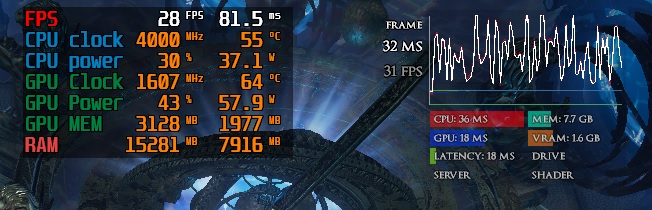 www bilder www bilderps: The problem with the low CPU and GPU usage despite the pretty low framerates still consists too. Last edited by Futbeidl#6937 on Aug 16, 2023, 10:44:53 AM
|

|
|
Unplayable... When will you release a patch that fixes the shaders and lags???
|

|
|
Sadly the lag spikes and so still occures for me i hope 3.22 gonna bring some fixes
I tried to do some test runs today but it was rly hard to play with some spikes every few seconds. Frankfurt gateway always shows 17-20 ms but in game it can spikes to even several houndreds with like 100+ happening constantly. |

|
|
Bump
██████████████████████████████████████████████████████████████████████████
mirror service https://www.pathofexile.com/forum/view-thread/2833366 ██████████████████████████████████████████████████████████████████████████ |

|
|
Tested today and game is nearly unplayable with lag spikes.
|

|
" damn man, I have the same performance with a gtx970 (no troll) 60fps pre patch at 2k, now down to 30fps at 2k (60fps keeps my card at 80C+ which I don't like). I often experience fps drops since as reported above dynamic res doesn't kick in often- it does very very rarely. |

|




























































