[LOOTFILTER] FilterBlade - editor, with lootgeneration & more - optimized for NeverSink's filter
" You can just use one of the stock strictnesses if you don't feel the need to modify it. However, if you do or if you just want to see what and how exactly you're showing/hiding and potentially change it, you can check out filterblade. There's some videos on the frontpage. I recommend checking out the tutorial videos, I think those will make your life easier. Please don't PM me ingame with filter/guide questions, post them on the forum, after reading the FAQ.
|

|
" Oh, there's stock strictness built into the neversink lootfilter itself? I haven't looked at it in years. I'll go check it out. Thanks man. I don't even know what I'm looking for in strictness, just know I'm getting a little too much stuff than I want at this point. edit: I apologize. I see you have many different preset levels of strictness for the filter. Thank you. I'll start with one of those. Last edited by frenzul#4262 on Apr 6, 2018, 10:27:31 AM
|

|
|
Hi, i'm unsure if that was already discussed, but can you please add an option to turn on/off the default drop sound on Filterblade for separate filter entries (currently its all or nothing in advanced options, unless i'm missing something)? Like a checkbox in each entry which would add DisableDropSound property or remove it:) Because i kinda want to remove some default sounds, even a lot of them, but not everything for sure. As example, while some currency play both filter and default sounds and its bad, some lower tiers are only have default sound so i wont hear them if i remove everything:)
And thanks for all the hard work you doing about filter, you making game much more enjoyable:) |

|
" We intend to rework several sound-related things in the future. We'll likely implement this as well, once this task will be in the spotlight. Please don't PM me ingame with filter/guide questions, post them on the forum, after reading the FAQ. Last edited by NeverSink#3349 on Apr 18, 2018, 5:36:53 AM
|

|
|
First of all, just want to thank you for such a great tool for filter customization. I have one idea that I'd like to pitch in, but i'm not sure if it has been discussed or answered. I wonder if it's possible for filterBlade website to use data info from poe.ninja? By saying that, i wish to set up filter to only show items at particular price. After a couple of weeks of new league, you really want to only pick up items worth 1c or 2c or even higher prices, I believe poe.ninja's data is always updated, and if filterBlade could update lists based on that, it would be super. Not sure if it's possible, just want to lay out here, and hope it could work.
|

|
" That's work in progress. Maybe not exactly in a way you imagine, but it's coming ;). Please don't PM me ingame with filter/guide questions, post them on the forum, after reading the FAQ. Last edited by NeverSink#3349 on Apr 19, 2018, 5:52:40 AM
|

|
" much appreciate your response and your hardwork here. looking forward to the change. |

|
|
Applying Filter Presets within Firefox (60.0b16) - the Accept button doesn't do anything
|

|
" EDIT: I just pushed it to live. Check if you still have that bug before reading below. There seems to be a problem with some browsers and the popUp box... I'm trying a fix right now. I'll push it to live in a moment. Can you open the F12 browser console and check whats in there after this error happened? Does it say something like this: " Mainly if the part with "and "is in there somewhere? If yes: Then the upcoming update should fix. If not: Could you send me what's inside your console so I can take a look at it? - ZoeyFloat, FilterBlade developer Last edited by ZoeyFloat#3407 on May 2, 2018, 12:33:46 PM
|

|
|
Hello!
Im pretty new to the game itself, and new to the filter, but i already love it. There is one thing that makes me confused with its configuration right now: Why there is so many filters having settings like this: 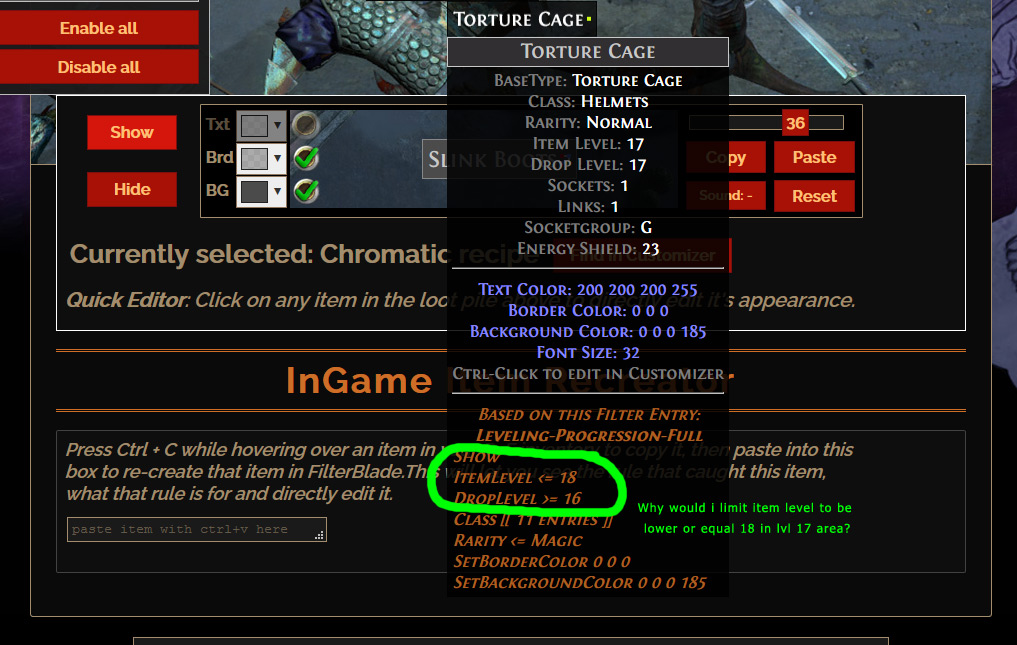 Why is there top limit of level item configured that way? What for? What am i missing? |

|

























































