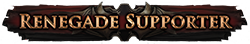The GPU device instance has been suspended
|
My game client is crashing constantly with the error "The GPU device instance has been suspended". It would crash before 3.19.1c, but very rarely. However, today since the latest patch, it has crashed so many times that I am lucky if I can finish a single lake with six portals. Consequently, the game has become unplayable.
The crashes happen most frequently in maps and lakes, but nothing else stands out about the circumstances when they occur. It seems to be very random. I have restarted, cleared cache, reinstalled, checked for driver updates and still nothing. Any help would be greatly appreciated, thanks! Error from log: 2022/09/22 23:41:24 14422343 172ac405 [CRIT Client 7396] [D3D11] CreateBuffer: The GPU device instance has been suspended. Use GetDeviceRemovedReason to determine the appropriate action. (GetDeviceRemovedReason: The GPU will not respond to more commands, most likely because of an invalid command passed by the calling application.) 2022/09/22 23:41:24 14422343 55712961 [CRIT Client 7396] [EXCEPTION] CreateBuffer: The GPU device instance has been suspended. Use GetDeviceRemovedReason to determine the appropriate action. (GetDeviceRemovedReason: The GPU will not respond to more commands, most likely because of an invalid command passed by the calling application.) 2022/09/22 23:41:24 14422343 172ac405 [CRIT Client 7396] [D3D11] Map: The GPU device instance has been suspended. Use GetDeviceRemovedReason to determine the appropriate action. (GetDeviceRemovedReason: The GPU will not respond to more commands, most likely because of an invalid command passed by the calling application. DxDiag: https://pastebin.com/K6wv0QQx Last bumped on Jun 18, 2024, 4:22:54 PM
|

|
|
Same error here, frequent crashes since the latest patch. Ran the PackCheck.exe, reviewed drivers, etc. All good on my machine, it's a PoE thing.
DxDiag: https://pastebin.com/dWLXeHfA Description Faulting Application Path: C:\Program Files (x86)\Grinding Gear Games\Path of Exile\PathOfExile.exe Problem signature Problem Event Name: APPCRASH Application Name: PathOfExile.exe Application Version: 0.0.0.0 Application Timestamp: 632b9565 Fault Module Name: KERNELBASE.dll Fault Module Version: 10.0.19041.1949 Fault Module Timestamp: cb12e58e Exception Code: e0000001 Exception Offset: 0000000000034fd9 OS Version: 10.0.19044.2.0.0.768.101 Locale ID: 1033 Additional Information 1: 0786 Additional Information 2: 078645bae7c276b6c19c432d39f565c6 Additional Information 3: 2dfb Additional Information 4: 2dfb11465f0873e0de1aece4d69c5d1f Extra information about the problem Bucket ID: ddab2a68250664c525d184b5de746cf8 (1572183661585132792) Last edited by Hingle_McKringle on Sep 23, 2022, 2:07:30 PM
|

|
|
Same error for me.
I updated the client yesterday after a week off of POE, and I've had this error constantly now. Sorry for the duplicate post on the same topic. | |
|
I have the same issues!
I really love POE since release, but now it's unplayable because of this crash! My PC: i5 11400, Asus 1080TI, 16GB RAM and the game installed on SSD. |

|
|
Same issues here
Since patch POE will crash to the desktop with no error message or it will freeze my entire PC and require a hard reboot. Have checked all my system Hardware and run bench tests and stress tests with no issues. All other games and rendering are fine ONLY POE will cause the issue and it's not even when in a map also happens while crafting in HO... I guess GGG had abandoned the game until the next release.? Must be part of "THE VISION"? AMD Ryzen 5 5600X RAM 32.0 GB GPU 3070 TI WINDOWS 10 21H2 with all drivers and updates Stable temps under full load GPU 64c CPU 78c Last edited by dutchw on Oct 25, 2022, 7:37:29 PM
| |
|
Your device does NOT support Path of Exile (Lines 12 AND 52.) Purchase a new PC that supports Windows 11.
TPM2.0 support: NOT FOUND. CPU Bound. Resizable Bar Support: Not found (MOBO does not support.) This is mandatory. " I am emotionally & mentally drained through the sharking waters.
| |
|
Same issue here as well on a 3 month old notebook. Any idea how to correct this issue would be immensely appreciated.
3080ti, 32gb ram, 12750h cpu, |

|
" are you sure that PoE is using the correct GPU ? | |
|
I’m not sure what I did but the problem seems to be gone. I disabled and re-enabled my integrated graphics card and that seems to have fixed the problem? I’m not sure how but if it works it works.
|

|
|
Same issue here now, I've done so many things and nothing has fixed.
- Deleting the game, installing again - Deleted the settings to make sure it gets all defaults - removed all MTX - Played on Standard with another char - Removed the driver, rebooted, installed again Only PoE is crashing... Ryzen 5600X, 32GB RAM, RTX 3080 10GB |

|