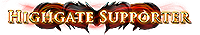[Tool] XenonTrade (v0.5.0-alpha) | Price check & Trade helper tool | Linux & Windows
" Great suggestion, will be added in the next release. Until then, you can click on the countdown on an entry to cancel the auto-close for that specific entry. Edit: Implemented in v0.4.0. Last edited by klayveR#4345 on Sep 24, 2018, 4:17:04 AM
|
|
" If you manage to do this, it will be absolutely bombastic! Tool is great, I like the UI, how it behaves (just having slight issues having it on the same screen as fullscreen borderless POE, it gets buried under game window for some reason, but second monitor surely solves that for me). The only thing I sorely miss is poe.trade integration, as poeprice.info is not very good (yet) at estimating price, but it at least gives you some understanding whether item is total trash or not. Other than that, thanks a ton for Linux app! Working great on my Antergos directly as AppImage. PS: would be nice if app didn't rename itself each time after update, as this breaks path/filename usage in scripts/launchers. But right, this is Linux, there's a way around it :). |
|
|
I'll keep you updated on the status of this feature, it'll take time though.
I think you're the third user on Linux that reported this issue. Nobody really knows what causes this and it doesn't help that it works on my system running Ubuntu 18.04. Other developers are experiencing this issue on Linux with electron as well. You could try the following command: wmctrl -v -F -r 'Path of Exile' -b add,below Although if you do that, every window will be on top of PoE and not just XenonTrade. I'll look into the name update. If there's no solution to that I could probably simply get rid of the version number in the file name. ----- That being said, v0.4.0 has just been released and it brings a major design overhaul of the settings (Preview), the often requested Hide menu bar option and a couple other improvements! |
|
" Nice, I'll give this a try as I actually don't mind above (I run everything besides POE on other monitor already). |
|
|
after the update xenontrade doesn't work I've uninstalled deleted all files and reinstalled still not working
windows version |
|
|
Looking good :)
It's actually a little reassuring to see others with the same "can't see the program in-game" issue as I have. For a time I thought some settings on my end were out of whack or something. As I mentioned in a PM, I've stopped playing the game for the time being due to an overload of frustration, but I'll probably come back to it at some point, so it will then be exciting to see the state of this program, as it's wonderful to have such tools natively for Linux :) Perhaps it would be worth a shot to reach out on the linuxmint.com forums, or the equivalent on ubuntu? Admittedly it can sometimes be hard to get feedback on more complex issues, but there are people with seriously impressive knowledge about the inner workings of the system, so it's possible they know what's up. |
|
" What do you mean by doesn't work? At least a little more information than just "doesn't work" would be good. What happens? " Always worth asking, doesn't hurt anyone. |
|
|
ctrl c doesn't work can't price anything it just stopped working that what doesn't work means it doesn't work anymore I ahve uninstalled deleted all files and reinstalled and it still does not work
|
|
|
Cool Application!!
Cannot get it working on rares sadly, works great on uniques. *Win 10 64 bit, POE via steam *Tried running as admin *Tried to close all other trade application(s). I get this error message  Unsure where to find the log file. (nothing happens when you press "-> check log file" Thanks again! Last edited by fattigstudent#5043 on Sep 24, 2018, 2:31:56 PM
|
|
" Have you tried this? " Thanks! This is either a problem on your end or poeprices had a temporary problem. There's unfortunately not much I can do to prevent Gateway Timeout errors. Here's some more information on Gateway Timeout errors. Thanks for the screenshot though, I didn't realize the error is displayed like that. I have a suspicion why the button doesn't work, I'll try to fix it in the next release. The location of the log file on windows is "/AppData/Roaming/XenonTrade/log.log". You can access the AppData folder by typing %appdata% into the search field. Could you do me a favour and post the log of this error? |
|