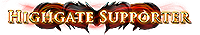[Tool] XenonTrade (v0.5.0-alpha) | Price check & Trade helper tool | Linux & Windows
" Looking good! Probably a stupid question, but since I very briefly checked it out earlier, is there a way to update the program to the new version, or do we just download the new one and overwrite the files or something? Uninstall the previous package first? GGG got back my question about using this program. Weren't as explicit as perhaps hoped for, but this program should of course be safe to use based on what they write. You knew that already, but I just wanted to contact them anyway to be sure I don't do anything that might get me banned. Now, if just the buggers spamming us with messages could stop for the day, maybe I could actually get to play the game myself as well, and test out this neat program for price checking some items. Will hopefully be easier than doing tab by tab with poeprices. That is probably overall faster tbh, but would be nice to do this while in-game, since I'm nowhere near experienced enough to know what items might be valuable and which I can safely vendor. And then I can do this on a case-by-case basis instead of filling up some tabs with items that may be worth something. If/when you also implement linking to the official trade site for extra security against price fixing (or erroneous machine learning prices), this will be a really good tool for us on Linux :) For reference, here is the reply I got from support:
Spoiler
Hey there,
Thank you for contacting Support. In general, we advise against using any third-party software that interacts with the game client to provide an unfair advantage. AHK scripts which perform actions such as "/hideout" or "/remaining", or performs basic functions such as "ctrl-c" to copy the item description for searching, this should be fine to use. I hope this helps. Please let us know if you have any further questions or concerns. Last edited by Pangaearocks#3938 on Sep 13, 2018, 7:05:49 PM
|
|
|
Err, this is an odd one, bear with me.
I like to have Firefox and such in Workspace 1, and the game in Workspace 2. That way I can easily change workspace to check out something in the forum, the official trade, change music, or whatevers. If I start up XenonTrade in workspace 1, I can't move it to workspace 2, and it looks like it must be in the same WS as the game, otherwise it won't be visible in the game. And it doesn't show up when I check all WSes, where I can usually drag programs from one to another (it doesn't show up as an "item" that can be dragged, like Firefox and so on). It looks like below (screenshot from linuxmint.com)
Spoiler
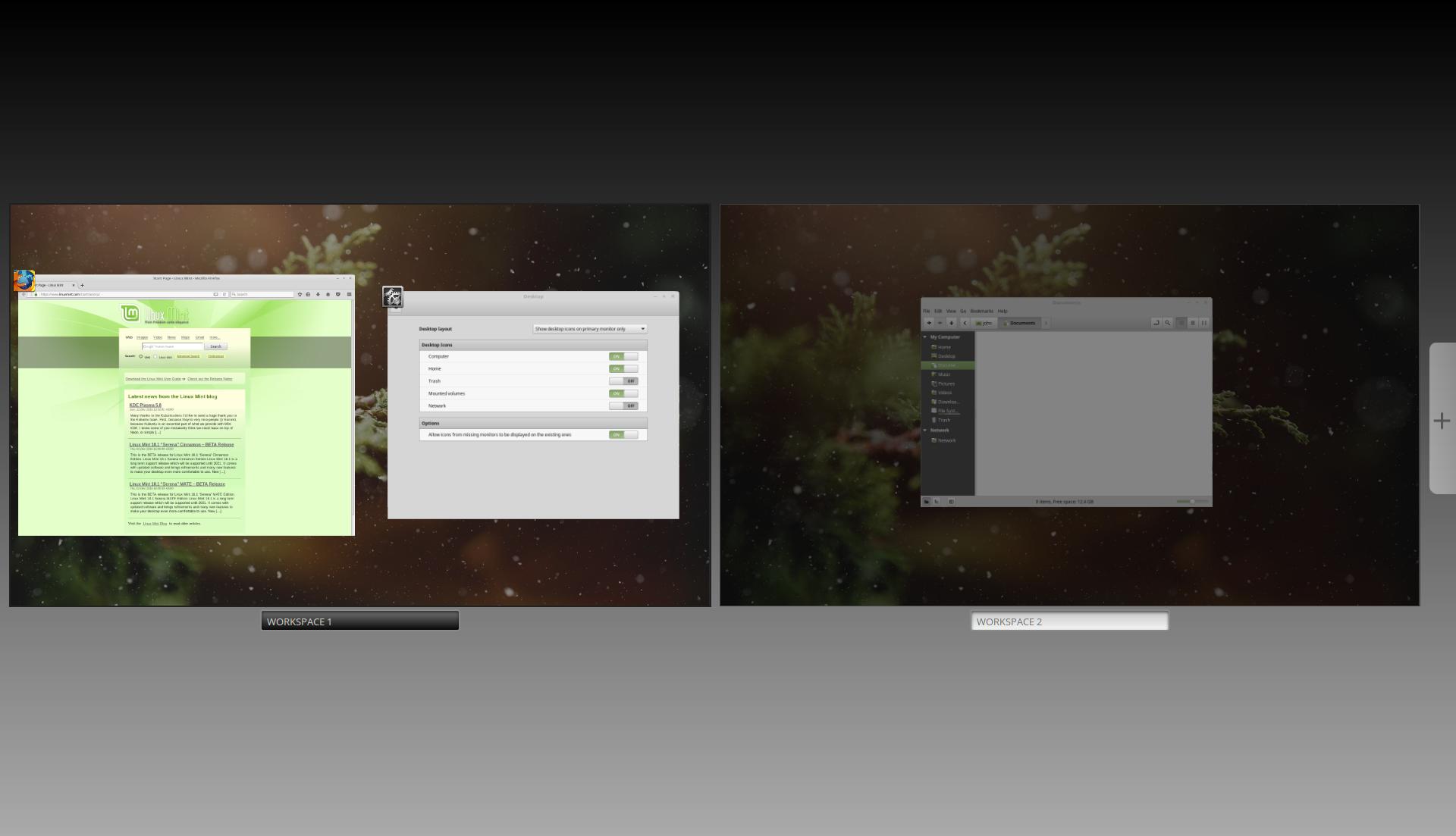 If I start up XenonTrade in WS 2, with the intent of also starting the game there, I'm instantly put back to WS 1. Trying to change focus to WS 2 does not work, it immediately changes focus back to WS 1. It happens both when I try this via shortcuts (Ctrl+Alt+Left/Right arrow on Linux Mint) and when I click on the button for it in the lower right panel. Oddly enough, if I do the opposite, and start up XenonTrade in WS1 and change to WS 2, focus is put to WS2. But not with XenonTrade in WS 2 and trying to shift back to WS 1. Would be nice if this could get sorted out, if it's easily done. For now it looks like a workaround is to have the trade program in WS1 and then "alt-tab" to another WS where I must now have the main stuff, like Firefox, Files, VLC and suchlike. I have just always preferred to have it the other way around :P Less work that way since I start up in WS1. Hope that was understandable. It made sense in my mind :) edit: Nope, I have both the program and game running in the same workspace, but when I try Ctrl-C on various items, for instance cards and unique items, nothing shows up. I'm confused. Last edited by Pangaearocks#3938 on Sep 14, 2018, 1:14:06 AM
|
|
" Auto-update is supported in the latest release (v0.3.0) (Preview) I'm not sure if I completely understand what's going wrong. I disabled visiblity on all workspaces in the latest release, please let me know if that fixed this issue. I'll try to recreate the issue you're having on my system if it still doesn't work. Last edited by klayveR#4345 on Sep 14, 2018, 3:41:52 AM
|
|
|
I just have a slight tip for other Linux-newbies out there, like myself. If you double click on the .AppImage program file and it doesn't launch properly, go into properties and set it to executable (or do it in terminal if you prefer).
Thanks for the frequent updates to the program. We're in PM communication about it, and hopefully you're able to find a solution to the issue I'm (Linux Mint?) having with the program not showing up in-game, but working perfectly behind the scenes, so to speak. |
|
|
I have an idea for the whisper feature, since that is mentioned as planned features. Don't know if this is possible, or would be a bannable offence, but it would be pretty helpful. When you have gotten a whisper and invited the person to your hideout, it would be really useful if there was some way to easier identify the item they want to buy. For instance by automatically entering the item's name in the search fields in tabs. That way the correct item is highlighted when you look at the right tab.
Possible for several to have the exact same name of course, but it would still help. In the past I have accidentally sold the wrong item when I had several of the same and picked the wrong one. We fixed it by swapping items in a new trade, but it would be nice with some way to prevent muckups like that. Taking rolls into account on uniques probably can't be done when using poe.ninja, but how about a second price for uniques, so we have both the 'base' price from ninja and a possibly more realistic price from poeprices? Unless that would just be confusing, hmm. Really like the minimalistic look of the tool as well, great job! :) |
|
|
Great program! (I deleted my comments about latest version not working. Got it sorted)
|
|
" Thank you so much! If you don't mind me asking, what problem occurred and how did you solve it? Could be helpful to know - for me to help others who contact me personally and for future users who might run into the same issue and stumble upon this thread :) " Not a high priority, but it's possible to add a little overlay over the item, to show exactly which one it is. Unfortunately that's only possible on Windows, as Linux doesn't fully support transparency. " At some point poe.trade is planned to be supported, which might give some more accurate results :) Last edited by klayveR#4345 on Sep 21, 2018, 1:46:02 PM
|
|
" That's understandable. " That'll be good - just make sure the official trade site is allowed too ;-) It's quicker with updates than the unofficial one. Though just for price checks, maybe it doesn't matter much which is used. Have you got any closer to solving the issue with the program not showing up in-game for some users (like myself)? Would love to try out the program while playing, but since it doesn't show up in-game and I don't have a 2nd monitor, it's kind of pointless for me right now :-( |
|
" I'd probably implement the official trade site first anyways, for the reasons you mentioned :) I'm still looking for a solution, but there's barely any information. It doesn't seem clear what causes this. Some other users on GitHub are posting that it doesn't work on their systems either, see this issue. I'll send you another message regarding the command I sent a couple days earlier again. |
|
|
IDea: When we click on fair, high or low, can it please disable the autoclose, as I have mine set to a few seconds. When I start to write my comments, the item autocloses before I can hit send. So I have to disable autoclose, hit Ctrl-C again on the item, send my comments and then re-enable autoclose.
|
|