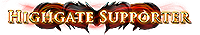[Tool] XenonTrade (v0.5.0-alpha) | Price check & Trade helper tool | Linux & Windows
|
XenonTrade is a Path of Exile trading overlay, initially developed specifically for Linux users. While Path of Exiles performance on Linux has drastically increased in the past few months, there are barely any trading companions available for Linux. And thus, this app was created.
Works on Windows and Linux. Check out the Installation page on the Wiki to get started! If you're facing a problem, take a look at the Help wiki. ➡️ Get the latest release from GitHub ➡️ Preview videos  Last edited by klayveR#4345 on Oct 5, 2018, 9:42:31 AM Last bumped on Feb 12, 2020, 9:38:32 AM
|
|
|
Thank you for this. It looks excellent. I'm playing on Linux so it could be a good addition. Currently it's pretty time-consuming to check tab-by-tab on poeprices (don't want to insert session id).
Before I try it out though, is this 100% safe and would not risk getting us banned? Have you been in contact with GGG about it? |

|
|
Cool application. I'm in SSF (btw) but I'll make sure to give this a spin and see if I can't find something to tweak or think up some improvements.
same name in-game
| |
" Thank you! Just wanted to let you know that unlike poeprices, this doesn't work for rare items, only the items you can find on poe.ninja. The only thing this tool does is check if you pressed CTRL+C and read your clipboard contents, it does not interact with Path of Exile or hooks into it in some shady way. This is what every similar tool does (such as the PoE-TradeMacro) and it's absolutely fine with GGG. Obviously, if you want to be 100% sure, you should probably contact GGG about it. " Thanks, feedback is very valuable at this early stage, looking forward to it :) |
|
" Haven't been in contact with GGG about it either, but since the other trade tools are fine, and they have more features than this one, I can't imagine why this one should be bannable. Thanks for pointing out that rares won't work, though. Those are hard to know the price on. poeprices help, but the machine learning thing can be so way off that it's downright dangerous to use. Not that uncommon when I check the individual item to see ML value it at 0.1 chaos, while similar ones go for 5-10 chaos. But I digress. Having easier price checking on uniques will help too, as I simply don't know yet which are worth something (most are sadly just 1 alch though, which probably don't sell anyway). Gems should work too, right, or will that just be the top-shelf stuff like 21/20%? Do you plan to implement some kind of price checking for rare items too? I know it's hard, but it would be really useful to do this in-game instead of having to use online tools while out of the game. |

|
" I'm pretty aware of what's allowed and what's not, so if I were to implement something that could even remotely be considered a bannable offense, I'd obviously contact GGG and let everyone know their stance on it :) " Gems work, as well as Divination Cards, Prophecies, Maps, Fragments, Essences, Fossils, Resonators and any other type of currency. Gems will always default to level 20 (except white gems and Empower/Enhance/Enlighten), but there's additional price data for the following gem level/quality combations which can be recognized by the tool:
Quality values are approximated, meaning that if you have a +18% quality gem, it'll give you the price for a +20% quality gem. The tool will always show which level/quality combination it chose for your gem. (See item variant support on the XenonTrade wiki for more information) " There is a poeprices API which the PoE-TradeMacro uses, but I'm not sure if it's available to the public. I'm interested in implementing the poeprices functionality to the tool, so I'll probably contact the poeprices maintainer about it at some point. |
|
|
Thanks for the detailed replies :) I actually sent GGG a mail about it referring to this thread, but I can't imagine they'd ban somebody for this when they seem fine with POE-TradeMacro, which has features like whispering and such from what I can gather (haven't tried it, not sure if it would even work on Linux).
Good that quite many item categories can be looked up. Would be nice to get more exact prices on e.g. a level 16 11% gem that dropped in Uber Lab or whatever, but it's better to err on the side of caution by using the 20% value. That way we won't underprice if just going by the price the tool reports. This is sometimes an issue with machine learning on poeprices. If you do try to implement something for rares too, which are notoriously hard to get exact prices on due to the variety, it's probably a good idea with a similar approach there, so erring on the side of caution by not reporting low values so people risk underpricing. Anyway, thanks a lot for a tool that should work on Linux (Linux Mint is fine, right?). It looks really good (with good documentation too in the wiki), and it will be great to have easy pricing of uniques, so I can decide basically right away whether to vendor it or try to sell. |

|
|
Unfortunately I have no control over what can be priced and what can not. Prices are pulled from poe.ninja, they don't track such specific things and they probably never will (or should) as it's simply a waste of resources. A gem can be leveled to 16 so fast, it might as well be considered a level 1 gem. Quality barely matters price-wise unless it's 16%+ or the gem is FOTM.
I'm planning to implement a button that brings you directly to the poe.trade site for your item, which will have more accurate results for specific gem levels and qualities. If I implement rare pricing, you'd receive the results directly from poeprices, with a link to the poeprices results website. You're welcome, thanks for showing interest! Linux Mint should be absolutely fine. Looking forward to your feedback :) |
|
" Cheers, this sounds great. Would it be possible to have the official trade site as an option as well, if you implement this? I just happen to prefer it as it's usually quick, easy to navigate, and I find it easier to quickly grasp the key details about items when the layout looks like in the game. I've heard it's quicker to update the status of items too, but I don't know how correct that sentiment is. Probably a silly question, but what are the numbers in the top right-ish corner (next to "X") of the various boxes in the screenshots in the OP/the wiki? It's not present in all of them. |

|
" Yes, you'll be able to select your preferred trade site in the settings. " That's the countdown from the auto-close feature. If you have auto-close set up, it'll start counting down once you price check an item and remove that entry upon reaching zero. You can also click the countdown to cancel auto-close on a specific entry. In the OP it's set up so items automatically close after 50 seconds, but if an item is worth more than 50 chaos it stays until it's closed manually. |
|