Stuck on a loading screen
" Thanx dude, didn't help at least :( i'm sooooo desparate :( ... i have turned off both and nothing happended ... i can't even play any character atm, all are stucking in the loading screen ... :( well i give up ... wish you the best and good luck with the game. |

|
|
I have to give up too.
I was hoping to see something for that issue with the new patch, i still tried and i'm stuck again, on the first loading... I've got only my box firewall, no software. It's almost always ok on the US server but unplayable cause of lag, and as i already said it happening way more the evening. GGG please at least a word to say your on it, this thread is here for so long... |

|
|
This is a huge issue. My first two days playing this was fine, but then afterwards I started getting this issue. I can't even go to areas anymore because I'm stuck in the loading screen. I don't think I'll be able to play the game if this persists, and it wouldn't be because I didn't want to, it would be simply because I can't. :(
|

|
|
I'm having major problems... getting stuck on loading screens 9 out of 10 times when going into ANY zone. I just got my beta key and I know it's beta, but still, this problem is quite unacceptable.
I've tried tinkering with my firewall but that doesn't seem to help. Disabling my anti-virus also doesn't fix it. I spend 15 mins logging in and trying to get to an instance, then 5 mins playing before getting stuck trying to progress and the next 15-20 mins trying to get back into the instance. Diablo3 may be piece of crap, but at least it doesn't have such problems. GGG, please fix this or it's GG. If I could get my money back, I'd ask for it. Last edited by kengsim#3604 on Aug 14, 2012, 11:37:20 PM
|

|
|
Spoiler
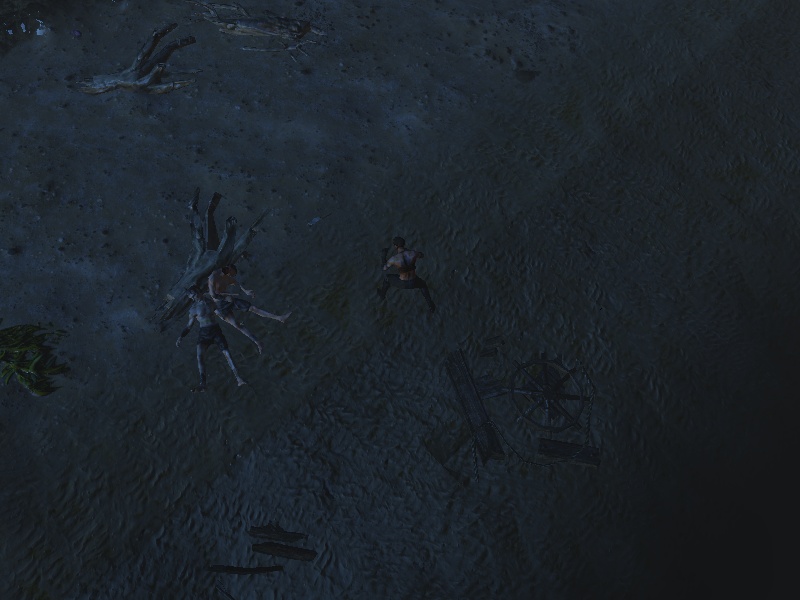 Just got the game, created a character, froze on the load screen. On the rare occassions that my game doesn't freeze on the loading screen, this is what appears and it is frozen as well. Normally the mouse cursor is there although it vanishes every 1-2 seconds when the sound stutters. I've tried loading in windowed and fullscreen in multiple resolutions and they all return the same freeze with the mouse and the sound stutter when I try to play any character. The characters are always standing, my friend says they should be laying down. Specs from dxdiag in spoiler.
Spoiler
------------------
System Information ------------------ Time of this report: 8/18/2012, 14:59:16 Machine name: PC175064711631 Operating System: Windows XP Professional (5.1, Build 2600) Service Pack 3 (2600.xpsp_sp3_gdr.120504-1619) Language: English (Regional Setting: English) System Manufacturer: Hewlett-Packard System Model: HP Compaq nx9420 (RB548UA#ABA) BIOS: KBC Version 54.3C Processor: Intel(R) Core(TM)2 CPU T7200 @ 2.00GHz (2 CPUs) Memory: 3456MB RAM Page File: 767MB used, 7706MB available Windows Dir: C:\WINDOWS DirectX Version: DirectX 9.0c (4.09.0000.0904) DX Setup Parameters: Not found DxDiag Version: 5.03.2600.5512 32bit Unicode --------------- Display Devices --------------- Card name: ATI Mobility Radeon X1600 Manufacturer: ATI Technologies Inc. Chip type: ATI Radeon Graphics Processor (0x71C5) DAC type: Internal DAC(400MHz) Device Key: Enum\PCI\VEN_1002&DEV_71C5&SUBSYS_309F103C&REV_00 Display Memory: 256.0 MB Current Mode: 1680 x 1050 (32 bit) (60Hz) Monitor: Default Monitor Monitor Max Res: Driver Name: ati2dvag.dll Driver Version: 6.14.0010.6706 (English) DDI Version: 9 (or higher) Driver Attributes: Final Retail Driver Date/Size: 6/26/2007 21:58:36, 269312 bytes WHQL Logo'd: Yes WHQL Date Stamp: n/a VDD: n/a Mini VDD: ati2mtag.sys Mini VDD Date: 6/26/2007 21:58:18, 2303488 bytes Device Identifier: {D7B71EE2-3285-11CF-BE69-9510A1C2CB35} Vendor ID: 0x1002 Device ID: 0x71C5 SubSys ID: 0x309F103C Revision ID: 0x0000 Revision ID: 0x0000 Video Accel: ModeMPEG2_C ModeMPEG2_D ModeWMV8_B ModeWMV8_A ModeWMV9_B ModeWMV9_A Deinterlace Caps: {6E8329FF-B642-418B-BCF0-BCB6591E255F}: Format(In/Out)=(YUY2,YUY2) Frames(Prev/Fwd/Back)=(0,0,1) Caps=VideoProcess_YUV2RGB VideoProcess_StretchX VideoProcess_StretchY DeinterlaceTech_PixelAdaptive {335AA36E-7884-43A4-9C91-7F87FAF3E37E}: Format(In/Out)=(YUY2,YUY2) Frames(Prev/Fwd/Back)=(0,0,0) Caps=VideoProcess_YUV2RGB VideoProcess_StretchX VideoProcess_StretchY DeinterlaceTech_BOBVerticalStretch {3C5323C1-6FB7-44F5-9081-056BF2EE449D}: Format(In/Out)=(NV12,0x3231564e) Frames(Prev/Fwd/Back)=(0,0,2) Caps=VideoProcess_YUV2RGB VideoProcess_StretchX VideoProcess_StretchY DeinterlaceTech_PixelAdaptive {552C0DAD-CCBC-420B-83C8-74943CF9F1A6}: Format(In/Out)=(NV12,0x3231564e) Frames(Prev/Fwd/Back)=(0,0,2) Caps=VideoProcess_YUV2RGB VideoProcess_StretchX VideoProcess_StretchY DeinterlaceTech_PixelAdaptive {6E8329FF-B642-418B-BCF0-BCB6591E255F}: Format(In/Out)=(NV12,0x3231564e) Frames(Prev/Fwd/Back)=(0,0,1) Caps=VideoProcess_YUV2RGB VideoProcess_StretchX VideoProcess_StretchY DeinterlaceTech_PixelAdaptive {335AA36E-7884-43A4-9C91-7F87FAF3E37E}: Format(In/Out)=(NV12,0x3231564e) Frames(Prev/Fwd/Back)=(0,0,0) Caps=VideoProcess_YUV2RGB VideoProcess_StretchX VideoProcess_StretchY DeinterlaceTech_BOBVerticalStretch Registry: OK DDraw Status: Enabled D3D Status: Enabled AGP Status: Enabled DDraw Test Result: Not run D3D7 Test Result: Not run D3D8 Test Result: Not run D3D9 Test Result: Not run ------------- Sound Devices ------------- Description: SoundMAX HD Audio Default Sound Playback: Yes Default Voice Playback: Yes Hardware ID: HDAUDIO\FUNC_01&VEN_11D4&DEV_1981&SUBSYS_103C309F&REV_1002 Manufacturer ID: 65535 Product ID: 65535 Type: WDM Driver Name: ADIHdAud.sys Driver Version: 5.10.0001.5210 (English) Driver Attributes: Final Retail WHQL Logo'd: Yes Date and Size: 10/1/2007 17:27:40, 281600 bytes Other Files: Driver Provider: AnalogDevices HW Accel Level: Full Cap Flags: 0xB5B Min/Max Sample Rate: 8000, 48000 Static/Strm HW Mix Bufs: 1, 0 Static/Strm HW 3D Bufs: 0, 0 HW Memory: 0 Voice Management: No EAX(tm) 2.0 Listen/Src: No, No I3DL2(tm) Listen/Src: No, No Sensaura(tm) ZoomFX(tm): No Registry: OK Sound Test Result: Not run It would be great to be able to play this game. I can run D3 and SC at decent framerates in mid-resolutions. I can't get chat windows or any kind of activity in-game, just the freezes. Menus/login run at good rates and look fine. Last edited by WeNeverOpen#2781 on Aug 18, 2012, 4:24:16 PM
|

|
|
On the Amercian server, i have no issue at all while on Europe it's freeze fest 80% of the time.
|

|
|
Hi,
just went back to playing the game after the recent patches, after some a couple months' absence. What I noticed is that the game takes a much longer time to start, and the amount of time you need to wait for an instance is getting ridiculous. Sometimes an instance fails to load completely, I gotthe "failed to load instance" message only once - often it just kicks me out to the login screen. Note that this NEVER happened to me before - and I played before the open beta (Europe). Maybe it's the server load or the new patches, I don't know, but sadly - the game is unplayable now. I wasn't even able to get to the Mud Flats waypoint. Please work to resolve this issue. This game is too great to be lost to such nonsense. EDIT: Just timed it. It takes me 2,5 minutes to get to the main menu and 4 (!) minutes to try to load Shore Encampment, after which the game kicks me to the menu with "failed to load instance". If I get the time, I will try to uninstall and download a fresh copy (mine has been consecutively patched since, well, I think last year). It would be nice to know that the devs are aware of the current severity of this issue. EDIT II: Tested the American server - for me, it does not seem to be affected by this issue! Too bad the ping is not too good... Last edited by _Lith_#3201 on Aug 22, 2012, 9:49:17 AM
|

|
|
I can only agree, it's unplayable for me too. The few times I can enter the game at all I get stuck on a screen one or two transitions later. This was never a problem before.
|

|
|
Firewall off
Antywirus off Ports: open I bought game yesterday And... I cannot even enter Terraces. |

|
|
ZITARIX, try another server (EU, America, Singapore) - it works as a workaround for me, though I hate the lag...
|

|












































