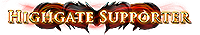Feedback on Colourblind Support for Gem Sockets
|
If you use this method, then could you please make the notches bigger?
|

|
" How are differently-shaped sockets ever gonna clutter up the interface? Why would any non-colourblind player care at all about the shape of the sockets, when they probably wouldn't even notice a change in shape in many cases and also there could be an option to toggle it? ... " The range indicators are horrible not only for colourblind people. That green shimmer is not very nice on the eyes... |

|
" Maybe clutter is not the best word. "Busy" would be a better description. Think of each socket like an icon. Simple icons are easy to understand visually. Add a ton of detail to an icon and it begins to look cluttered! Put a bunch of those icons together and things could begin to look busy. To toggle perhaps an entirely different set of artistic assets is probably easier said than done. They already seem have enough problems loading and managing assets in the game heh. ✰CARD✰ The Survivalist
I can’t buy any more big supporter packs because the forum only supports showing 7 legacy tags. |
|
|
This may be a bit off topic, but I hope I can help our daltonist exiles by sharing a few options anyone can do to change how your PC displays colors. And I repeat, your PC, I don't know about consoles, though similar options should exist there as well.
I don't know if anyone else talked about this but I couldn't go over 24 pages of forum posts. There are two methods (that I could think of anyway): 1) For the first one, I'm going to assume most of us PC gamers use Windows 10. Windows has settings to change display colors for daltonists (Only for three types of daltonism though -> deuteranopia, protanopia, tritanopia). Simply go to Settings - Ease Of Access - Color Filters - turn on color filters and select colorblindness filter that suits you. Note: this will change how your PC displays colors everywhere, not just in game, BUT there is an option for allowing a shortcut to turn the filter on and off. It's in the same Color Filters screen, on the very top. 2) For the second method, we will be using Graphic Driver software. I'll be speaking from AMD graphic driver perspective, since I use AMD, but NVidia probably has the same options on their drivers as well. In your driver software, you should again be looking for Display settings (since we are changing the colors, not graphics) and then search for settings that control color. On AMD Radeon Software it is called: Custom Color. Toggle it on, and it offers several options. You can change: Brightness, Color Temperature, Hue, Contrast, Saturation. Tinker with these settings until you find the combination that suits you (hopefully there is one). These settings can also only be applied to a specific game (Like Path of Exile), not the entire screen, so there's no need to turn it on/off with shortcuts and such. These two methods aren't mutually exclusive, so you can use them in conjunction if necessary. And reverting back is as simple as pressing a button to toggle them off. Path of Exile uses standard RGB combo (Red Green Blue) for it's sockets (+ White), which I hope will make it easier to find the right settings for color display. Maybe this will help someone until the devs find the perfect solution. Notches on sockets are a witty idea, but I think they need to be more noticeable (at least wider than Link width). Only the dead have seen the end of war.
-Plato |

|
|
how did this even get past the very first concept meeting?
It looks like something an intern would up with about 5 minutes before lunch. Maybe, just maybe have an actual colorblind person take a loot at the concepts before you go public with anything. |

|
" Lmao. Someone understands my pain. I'm monochromatic color blind and sockets colors aren't as big of an issue as oils and the cluster fuck of ground effects or color recognizable skill procs. Imagine if we had moveable UI elements and just had an icon under our toons to track debuffs. God that would be game changing. |

|
|
Make the notches bigger or add an optional toggle that increases the outline thickness of them. Also maybe have it also as a additional letter system in Enhanced/Additional Tooltips like how Path of Building's Item builder has something like W-W-W-W-W-W on a Tabula Rasa or R-G-B on an item with 3 linked sockets with Red Green Blue.
Just another Forum Signature in a Sea of Signatures.
|

|
|
GGG has its problems with accessibility options, so it's not really amazing that the first draft is not perfect. But it's nice they are starting to recognize their shortcomings and start working on these problems *thumbs up*. When can we now expect better visibility for mouse pointers?
|

|
|
Computer specifications: Windows 10 Pro x64 | AMD Ryzen 5800X3D | ASUS Crosshair VIII Hero (WiFi) Motherboard | 32GB 3600MHz RAM | MSI Geforce 1070Ti Gamer | Corsair AX 760watt PSU | Samsung 860 Pro 512GB SSD & Crucial MX 500 4TB SSD's Last edited by Nicholas_Steel#0509 on Sep 5, 2021, 5:00:06 PM
|

|
|
GGG pls make auto-lvl up gems or make set function for lvlin gems (like stop at 15lvl gems)
Phrecia master craft service Phrecia My IGN TreeOfDead
https://www.pathofexile.com/forum/view-thread/2037371 Vouch Phrecia veiled crafting all service all crafts mods Settlers SC master craft service Settlers SC craft mod! Veiled crafting Service Settlers craft PM: TreeOfDead |

|