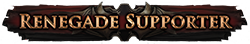Path of Building: Offline Build Planner [v1.4.71]
"You'd need to run the calculation for each skill separately. Let's say the skill has an attack rate of 5, a hit chance of 90%, an effective crit chance of 75%, and an 54% chance of gaining a power charge on crit. The skill would generate 5 x 0.9 x 0.75 x 0.54 = 1.82 charges per second. "The in-game character sheet rounds it, so Path of Building does the same. I have no idea if the hit chance that's calculated when attacking an enemy is rounded or not, but it's irrelevant anyway, as that hit chance depends on the enemy's evasion, so the chance shown in-game and in Path of Building is only an estimate (and adding decimal places to it won't make it more accurate, despite giving the appearance of such). |

|
|
Hey, this is a wonderful tool and thank you for it.
However, I just updated my NVIDIA driver... and now PoB crashes on launch. Reinstalling did not help. *You call into the void. You hear a sound in the distance.*
|

|
|
Just wanted to say thank you for building this app, and I am looking forward to whenever you get the chance to work on minion support
|

|
|
How do I adjust the wither stacks for effective dps calc?
|

|
|
Sorry for the really stupid question, but i opened the github and downloaded all files...
How do i open the program? Can't open the readme because it is .md I haven't seen a .exe file to open it, I also cant seem to open that .sln archive Sorry for the noobish computer skills IGN gubert Last edited by Gubert#1144 on Apr 7, 2017, 3:58:03 PM
|

|
|
Why does the builder tell me I can have 61 passives at lvl 40.. seems to me I could only have 47 if I choose passive from bandits or 46 If I choose to help a bandit..
What am I missing here? Thanks in advance for the info. If you ever fall off the Sears Tower, just go real limp, because maybe you'll look like a dummy and people will try to catch you because, hey, free dummy.
|

|
|
Hey I haven't looked through all the reply's so sorry if I missed something, but my account as you can see has an alt code in it and whenever I try to import characters from my profile (yes, characters are set to public) I get an error, and it seems like the program doesn't recognize the î in my name.
If anyone knows anything, it would be a great help, would like to see stats of current character THANKS!! |

|
|
Is there any way I could export the tree with the node stats generated when "Show node power" is checked? The reason being that I would like to run some algorithms on the tree to find optimal paths. I'm aware that every node you pick influence the stats and everything need to be calculated again
|

|
|
I've now started working on minion support. I've made some good progress, but there's still a ton of work to be done; it's likely to be a few weeks before it's ready to release. Don't expect many minor updates to be released before then; there may be a few bug fixes, but that'll be it.
"At what point exactly does the crash occur? And what OS are you using? "Select it as the main skill in the sidebar, then choose the stack count from the dropdown. "You need to get one of the installers from the releases page. "The program just assumes all passive point quests are completed, as that should be the case for any endgame character (which is what you'd normally be planning for). The program can't show how many points you'll have available at lower levels anyway, as it will vary depending on exactly how much of the story you've completed. "The program's framework doesn't support Unicode yet, so any non-ASCII characters in account names must be replaced with the corresponding URL encoding; in your case: Sm%C3%AEthy "You'd have to modify the code, as that information isn't stored in the build file. It is readily accessible within the code, though. Last edited by Openarl#5558 on Apr 8, 2017, 4:53:16 AM
|

|
" I'm using windows 10. These warnings might be relevant: Executing SimpleGraphic/SimpleGraphic.cfg Warning: config file not found Executing SimpleGraphic/SimpleGraphicAuto.cfg Warning: config file not found Executing C:\ProgramData\Path of Building\Launch.cfg The console pops up, does its thing (with the above warnings), then launches the full window which just displays as white for a second before becoming unresponsive. Even more confusing is that it does not crash on other user accounts. *You call into the void. You hear a sound in the distance.*
|

|