How to set up a Ram Disk
|
Is there a reason why every time I reboot I have to re-patch every time? According to the Q and A section it says it should automatically save the updated patched image when you log off. Why is it not doing this? I have set mine up the way it said.
|
|
" I've setup SoftPerfect RAM Disk, but I don't know how to start the game with it. Also it's weird how I mounted the image to the RAM Disk drive but the drive seems empty (see pics below). 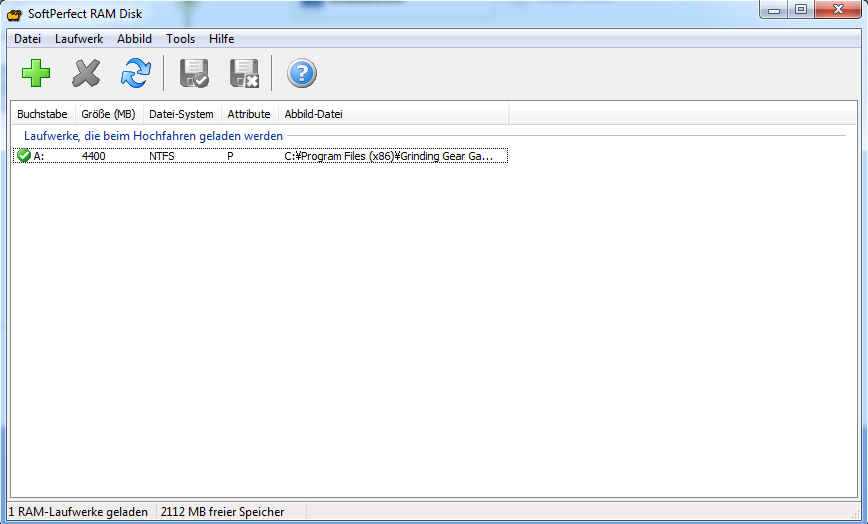  GGG banning all political discussion shortly after getting acquired by China is a weird coincidence.
|

|
|
Now I just copied the PoE folder into drive A: and started the game from it, but it doesn't seem to work properly. Loading times are as usual and the game seems to run from the HDD.
GGG banning all political discussion shortly after getting acquired by China is a weird coincidence.
|

|
|
bls resbond ;_;
GGG banning all political discussion shortly after getting acquired by China is a weird coincidence.
|

|
|
Please?
GGG banning all political discussion shortly after getting acquired by China is a weird coincidence.
|

|
|
Did you copy the WHOLE game to the RAMDisk? It doesn't appear so based on the "used" space.
I'd also recommend a larger RAMDisk to fit all the contents in there since the content file alone is just about 4GB. I'd personally use something like a 5GB RAMDisk if you have the memory for it. Then you just copy the whole Path of Exile folder to there, then create a new shortcut pointing it at the RAMDisk version. Make sure you use the NEW shortcut and not the old one because it will still point to the C: version. |

|
" Oh g-d this sounds complicated. What I did was I made a ramdisk file (the .svi file thingy) out of the whole Path of Exile folder and then I mounted it to drive A:. I reserved 4400 MB for drive A: because my whole PoE folder is only like 3,8 GB (I used the defrag tool from the forums here to make it smaller). Now the .svi file is mounted but I don't know how to start the game through the ramdisk because there is no .exe or anything (actually there is nothing, as seen in the 2nd screenshot above). Then to try something else I just copied the whole PoE folder and pasted it into drive A:, not doing anything with the .svi file (I'm not really sure what the .svi file does anyway) and then I used the client.exe in drive A: to start the game but it seems like the game still loads from C: instead of A:. I guess I have to make a new .exe or something like you said ('create a new shortcut'? is that it?) but I don't know how to to that. I'm usually not a technically impaired duck but meh -_- GGG banning all political discussion shortly after getting acquired by China is a weird coincidence.
|

|
|
Yes... you copy the contents from the Path of Exile folder on the C drive into the new A drive ramdisk.
Then right-click the Client.exe in the A:\ and click Create Shortcut. Drag that new Shortcut onto your Desktop and run it. It should be then running from the A drive. |

|
|
this doesnt work for me, the task scheduler reports that the task was not run (saving)
i9 made the SoftPerfect ramdisc to work and my read and write times are better in test but game doest work any faster (same loading times) i have my whole game copied to the ramdisc (i'm using a saved image) Last edited by Antistes#4850 on Jan 23, 2014, 8:46:08 AM
|

|
|
I just tried this all, but after a PC restart the RAM disk doesn't come back on it's own. It is supposed to, isn't it?
|

|




















































































