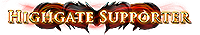[Release]Ingame Itemlevel and DPS Display using Autohotkey
|
Still no word from GGG on this... even a "under consideration" would be appropriate at this time. Silence in this case is lose-lose for them at this point. If they ban people for it, they're going to catch hell for not commenting, and if they don't comment, they're going to catch hell from the people who feel put out by not using it.
They really need to comment on this one. |

|
" Sweet! Thanks sir, top notch formatting. I think everyone is forgetting that the Ctrl+C feature of PoE was added later in the open beta stages (I think?), along with the /itemlevel feature, to satisfy public requests. It's not that GGG is too lazy and incompetent to add stuff like this - they have more critical things to work on like balancing issues, desync, and the 7 remaining acts. Can't pick up programmers off the street... |

|
" I was using your script just now and the tooltip only lasts for 0.1 secs before fading I looked through and changed some code to fix it. Line 206 from "SetTimer, ToolTipTimer, 100" to ""SetTimer, ToolTipTimer, 5000" This seemed to make the timer 5 secs like it should be, also it doesn't seem to check and fade out based on cursor positioning like you have coded. |

|
|
Cleaned up version looks good, still haven't had a chance to test this yet but great work again!
|

|
|
Before getting ur hopes up you truly have to ask for permission from GGG team, right now you just making it worse :S
|
|
|
I'll say this one last time, then I'll let the OP defend himself.
THIS SCRIPT HAS NOTHING TO DO WITH POE. ZIP, ZERO, ZILCH! It is a script that displays the content of your clipboard. If you think you need GGG's permission to look at your clipboard, you should step away from your computer. And Stay Away. |

|
" Use the updated version on opening pages. It has the fixes. Also I will add global var at the top to make the timer last longer. Edit: Try this one http://pastebin.com/cuNu8r6e at the top there is a tick setting change it to what ever you need it to be if it is to fast. Tied of trying to figure out iLVL or DPS in game. Check this out http://www.pathofexile.com/forum/view-thread/594346 Last edited by Nipper4369#1258 on Nov 13, 2013, 12:36:43 AM
|

|
|
Aeons version was working for me with the timer delay - thanks to you both, and the original source.
I edited it to stay on screen for longer (10 sec) if mouse isn't moved away, and reformatted some of the text around and changed it to be "Lucida Console". The text was a little small with the fixed size, so I set the size. I'm running on a 1680x1050 monitor, so might be different for others. http://pastebin.com/7hGRmXCp http://imgur.com/govoWln Edit: Fixed lightning damage, typo from LightLo to LighLo Last edited by deadb0lt#1187 on Nov 13, 2013, 2:10:56 AM
|

|
|
This is fantastic, thank you!
IGN : Drahmin (Legion SC League)
Timezone : GMT(+2:00) South African Standard Time Legion Crafting Service thread : https://www.pathofexile.com/forum/view-thread/2568765 Standard Crafting Thread (For Vouches) : https://www.pathofexile.com/forum/view-thread/2207913/page/1 |

|
" I updated the Opening post with the script were the timer settings are at the top. As for formatting the tooltip. Not really needed. Can add the function to change the font. I can do that for next minor update I do. Just add a simple setting with a list of default PC fonts. Tied of trying to figure out iLVL or DPS in game. Check this out http://www.pathofexile.com/forum/view-thread/594346
|

|