BUFFER D3D12 error, game crash
|
First crash. Windows 10.
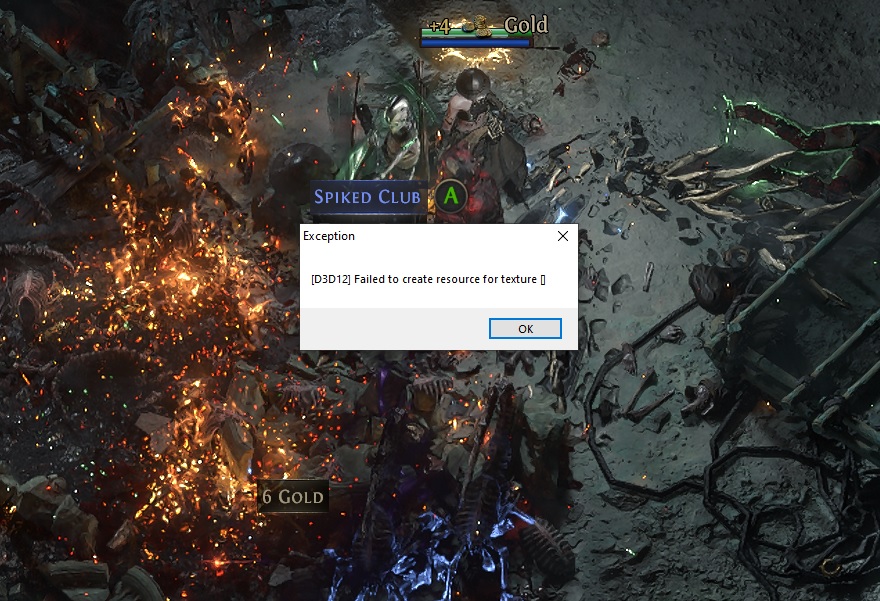 |

|
|
+1 same issue, every 3-4 hour of gameplay appear that issue.
Only way to control it, is to restart game before any boss fight, to prevent crash on required time. |

|
|
Same issue
|

|
|
Update: So I went into my NVIDIA control panel, switched my shader cache to disable. Deleted my shader cash folder. Then reset the shader cache back to how it was. Seems to of helped for now.
Last edited by oniG#1423 on Dec 23, 2024, 2:42:27 AM
| |
|
i started the game 1 day after launch so the 7th of December, the first week i have had 0 crashes. since last patch i keep getting the same error as the rest here, its very random during playing, it can be opening your inventory screen or while fighting in maps. Random crashes D3D12 error.
i tried: Clean install Verify game files Tried DirectX11 > which also gives more FPS drops while playing and feels kinda chunky for me Vulkan > also doesnt work for me DirectX12 is best for my PC since the game runs the smoothest but none of the options let me play without crashing. I understand that this is an Early Acces game so not complaining, just hoping GGG sees this and fixes it ASAP, since this problem started from an upd ate... Last edited by bobbyj95#2680 on Dec 23, 2024, 7:17:42 AM
|

|
|
Same issue. Tried Vulcan not much help.
4080super 7800x3d |

|
|
Same issue.
Reinstalled drivers 11 / 12 / Vulcan all crash same Nothing working at all Crashing ALL THE TIME! |

|
|
Same issue, screen goes black with windows event log showing video driver crashes. Usually happens when fighting bosses after I spawn lots of lightning effects with lightning rod/arrow. Also happens during death effect of rare mobs. This happens at least once or twice per map and forces me to reboot, which is extremely annoying. The only way to fix this was to turn off engine multi-threading while keeping DX12 but FPS is so absurdly low that the game is almost unplayable with a single frame taking 40ms to render.
I've tried lowering specs, using Vulkan, updating video drivers, prayer, petting a puppy, and finally 8 shots of Tequilla, which didn't actually work but made me not mind the crashing as much because I passed out while waiting for my machine to reboot. So currently my only alternative would be to go back to D4, but I'd rather low-crawl over broken glass for 10 miles with no cloths on than do that, so please help me before it's too late! Specs are 4090 RTX, AMD 5975WX, 256GB RAM. Last edited by Pixel#3733 on Dec 29, 2024, 7:00:12 AM
|

|
|
I get a crash maybe once every 2 days, and IT HAPPENED IN THE SEKHEMAS BOSS. Dcing in this game is punishing as hell, can you prioritize this bug? i9 14900k RTX 4090
|

|
|
Its happening a lot to me now. At launch I only had the infinite loading screen issue. Now random crash or the d3d12 error . I try everything that I could find in the internet and still happening. GGG please look into this. It is not playable anymore. I get a crash every 20-40 min of game-play. More frequent if I am playing in end game.
System: Win11 - amd Ryzen 7 9700x 4070 super Latest Bios, latest win11, latest drivers of all the components. |

|














































