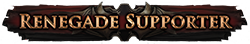DIrectX 11 / x64 Not working
|
Ya my computer says I have DierctX 12 and if I try to run the DierctX 11 BETA it just crashes says something like pathofexile.64x something .......so GG fix this please GGG
|

|
|
Last edited by wsn555#6602 on Nov 18, 2016, 7:00:44 AM
|

|
" hey, try to install this windows update, fixed the same error for me: https://www.microsoft.com/en-us/download/details.aspx?id=36805 d:-D*
|

|
" thx for help ... it works ! |

|
|
Direct X 12 here (windows 10), Poe Client stopped working - crash.
Last edited by Apocalypso_#4985 on Nov 18, 2016, 9:25:22 AM
|

|
|
Same here, but start as admin works fine tho
|

|
" Good for you, but doesn't work for me (in fullscreen, that is). So it doesn't work "fine" just yet. | |
|
I'm not sure how to run Path of Exile in DX11
I tried running "PathOfExile_x64.exe" in the install directory but it crashes:
Spoiler
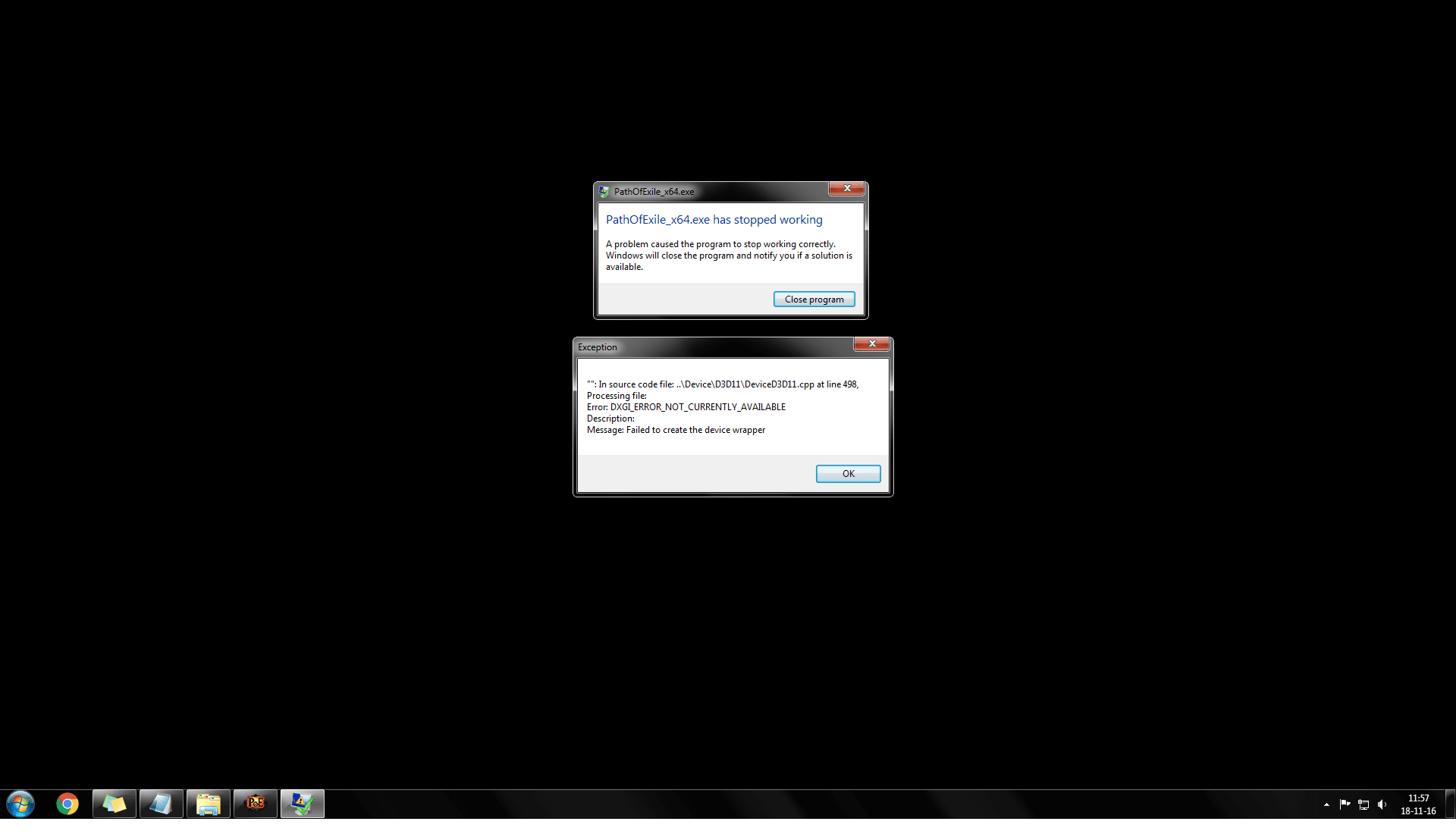 Windows update is up to date Regular PoE as no problems |

|
" Same problem here. Ticked the "Run as Administrator" Box and tried the shortcut as well as directly from within File manager. Same problem both ways. "Path Of Exile has stopped working, checking for a solution to this error message" Then the close button. Can not install DX 11.1 as the link referred to for the Win 7 option gives me the message, "This Version of the upgrade is incompatible with your Operating System." Running x64 Processor and 64 bit Windows 10. Path of Exile works fine, the Path of Exile x64.exe constant crash. Last edited by Fantm__Lord#1056 on Nov 18, 2016, 12:06:13 PM
|

|
|
Any word on this?
I got the exact same errors as all the folks above me. |

|