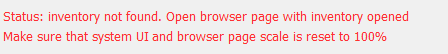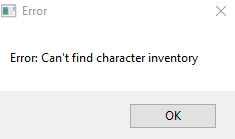"
WhiteSammy wrote:
Character:
Issue:
Browser: Chrome Version 56.0.2924.87
Resolution: 1920x1080 dual monitor
First off, I edit the capture command in the .au3 file and the program refuses to accept the new key input. I changed it from F2 to F9 and it still only triggers when I press F2.
I tried only having the only tab open as the character page listed above, still red text, opening the program before and after i opened the character page, reloading the character page while the program was running, changing the zoom up and down manually and with ctrl -/+, and all of the above while chrome was F11'd. No dice. Same issues for any character page I go to.
Just tried it with IE version 11.576.14393.0. Same thing, inventory items flicker twice and a bar flashes at the bottom of the browser before a popup notifies me that there is an Error.
Fullscreen screenshots\videos of problem would be nice to see, so I can dig to this problem. Btw, if you edit hotkey in AtlasOfBuild.au3 you need to recompile it to exe file using AutoIt compiler to apply changes.
"
ProxySpam wrote:
https://www.pathofexile.com/account/view-profile/Etup/characters
Character: SauceMyBalls
Issue: Passive tree not capturing correctly. It doesn't scroll to the bottom of the page to look at the skill tree and will not correctly drag the tree around. Resulting image seen here http://puu.sh/uebEf/8e4fceab54.jpg
Windows 10, Edge, 1920x1080
I tried with chrome and it would not find the inventory.
"
Vokurro wrote:
Getting same as above with choppy passive tree
Edge can probably cause this problem. Fullscreen screenshots\videos, please?
|
Posted byMisaMisa#0650on Feb 27, 2017, 5:27:32 AM
|
|
v1.4
- Fixed error with tree for level 100 characters with no passive points left
|
Posted byMisaMisa#0650on Feb 27, 2017, 5:28:22 AM
|
|
1368*766 no tree
hope you fix it in future
|
Posted byvoldkost#7175on Mar 8, 2017, 12:37:27 AM
|
|
The program copies everything except my ROTC bow and gems, anyone know why? It captures the quiver.
|
Posted byMotorbreath#2805on Apr 18, 2017, 10:36:59 PMBanned
|
"
WhiteSammy wrote:
Character:
Issue:
Browser: Chrome Version 56.0.2924.87
Resolution: 1920x1080 dual monitor
First off, I edit the capture command in the .au3 file and the program refuses to accept the new key input. I changed it from F2 to F9 and it still only triggers when I press F2.
I tried only having the only tab open as the character page listed above, still red text, opening the program before and after i opened the character page, reloading the character page while the program was running, changing the zoom up and down manually and with ctrl -/+, and all of the above while chrome was F11'd. No dice. Same issues for any character page I go to.
Just tried it with IE version 11.576.14393.0. Same thing, inventory items flicker twice and a bar flashes at the bottom of the browser before a popup notifies me that there is an Error.
I had the same problem and it turned out that my antivirus didn't allow the tool to be used properly because of its identity protection feature. When I white listed the executable it worked without an issue.
Maybe this idea can be added in the first post since others may have the same problem.
|
Posted byphmn#0085on May 27, 2017, 6:01:25 PM
|
"
phmn wrote:
I had the same problem and it turned out that my antivirus didn't allow the tool to be used properly because of its identity protection feature. When I white listed the executable it worked without an issue.
Maybe this idea can be added in the first post since others may have the same problem.
Thanks, I updated first post, added this info to "known issues" section.
|
Posted byMisaMisa#0650on May 28, 2017, 11:48:24 AM
|
Bug: Not generate picture about Legacy items and gems in Legacy items
Character profile link: https://www.pathofexile.com/account/view-profile/norseman21/character
Character name: CptLongShorts
Browser: Chrome Version 58.0.3029.110 (64-bit)
Resolution: 1920x1080
OS: Windows 7 (64-bit) |
Posted bySan398#0424on May 29, 2017, 11:44:03 AM
|
"
San398 wrote:
Fixed, thanks. Generated image here.
Last edited by MisaMisa#0650 on May 30, 2017, 4:51:38 AM
|
Posted byMisaMisa#0650on May 30, 2017, 4:47:21 AM
|
|
v1.5
- Added support for legacy items
- Better tree traversal
|
Posted byMisaMisa#0650on May 30, 2017, 4:47:51 AM
|
|
Trying to get the tool to work on my 4k TV.
Although I set my desktop resolution to 1080p, i think the tool still thinks it's still a 4k browser area. Do you think there's a way you can make the tool to compensate for this?
I'm using Chrome.
Thanks in advance.
System specs: AMD Ryzen 3600, RTX 2060 Super
|
Posted byRanmaz#5311on Jun 26, 2017, 1:11:31 PM
|