[Release] Path of Exile Item Info Script - Affix Breakdown and More (Version 1.8.6)
" Currently that is viewed as "correct" as far as using the PoE website as source for affixes. PoE website doesn't make distinctions like some third party websites do with regards to items within the same item group. There is a history as to why I have picked the main PoE website as affix data source (if it interests you, I have explained this a few posts back in this thread). It is on my agenda to re-evaluate that stance for a future version. PoE Item Info tooltip script - reveal detailed affix breakdown for any rare or unique! http://www.pathofexile.com/forum/view-thread/790438 | IGN: Sadou Last edited by hazydoc#7239 on Mar 3, 2014, 2:54:39 PM
|

|
|
Hi, thanks for this useful tool.
Maybe you already know but it seems it has a problem with the "reduced flask charges used" mod  |

|
|
Hi, i was asced 2 report this item.
|

|
|
hey this is an awesome script and thanks for the work, but i am having a major issue now. I say now because before this last patch that was released yesterday my script was working just fine but now when i got to press Ctrl + C i get a flash of the script were it is on the screen for just a brief moment, like less than half a second. so now i have to spam the C key to get it to continuously flash so i can barley read the info. If u know of a fix for this that would be awesome, once agagin thanks for your hardwork.
IGN: Dandanvapor |

|
|
My C button is unusable. So is there anyway I can do ctrl + with a different letter key?
|

|
|
I got a Problem with this weapon
Here a screenshot 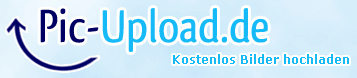 |

|
" That happens if the game is run in fullscreen mode. The window can only show on top of the game correctly when you run in windowed fullscreen mode or windowed mode. Somehow the patching process must have defaulted you to fullscreen. Just change to windowed fullscreen. |

|
|
Spoiler
" Thank you! Exactly what I need. Can you do me a favour though? Please copy and paste (into a reply here in the thread) the textual representation that the game gives you when you hit CTRL+C when mousing over the item. Otherwise I would have to re-construct the textual representation myself from the posted item or the screenshot and I want to avoid introducing errors myself. Thanks again! PoE Item Info tooltip script - reveal detailed affix breakdown for any rare or unique! http://www.pathofexile.com/forum/view-thread/790438 | IGN: Sadou Last edited by hazydoc#7239 on Mar 7, 2014, 2:50:46 PM
|

|
" Well, currently the script is monitoring changes to the clipboard which then triggers the item stats parsing, so at the moment there is no way to change the keyboard shortcut from the script. You would need to change the keyboard shortcut settings ingame that trigger the game actually putting the textual representation onto the clipboard. I am currently not ingame so I don't know if there is a way to do that. With that said, what I am thinking you can do is just introduce some AutoHotkey code that re-maps CTRL+C to some other keyboard shortcut. That is actually what AutoHotkey was made for in the beginning. So you could use code like " in some AutoHotkey script that you run yourself or, I think, even within my script itself. This would make it so that whenever you hit CTRL+X it would actually send CTRL+C (^ stands for any CTRL key) If you want to know more here is a AHK tutorial about key remapping: http://www.autohotkey.com/docs/misc/Remap.htm PoE Item Info tooltip script - reveal detailed affix breakdown for any rare or unique! http://www.pathofexile.com/forum/view-thread/790438 | IGN: Sadou Last edited by hazydoc#7239 on Mar 7, 2014, 2:58:59 PM
|

|
" Very good. Thanks for reporting. Either the ranges for that affix got changed in the patch or I had some faulty data to begin with. I will change it. PoE Item Info tooltip script - reveal detailed affix breakdown for any rare or unique!
http://www.pathofexile.com/forum/view-thread/790438 | IGN: Sadou |

|




















































