POE2 HDR Enabling?
|
I loaded up the POE2 launcher and in the settings there is a HDR button which I cannot get it to enable. Do I have to disable another feature or is there a pre-requisite option to enable it? Anyone have anyluck, trying to prep my game to look topnotch before the floodgates open.
Last bumped on Aug 25, 2025, 11:52:43 AM
|
|
|
I think that's for HDR monitors only. Then you have to have HDR turned on in the Nvidia settings. I've tried it before and it made the desktop look awful.
Last edited by KingDaMuncha#6025 on Dec 6, 2024, 12:17:19 PM
|
|
|
1.) That requires an HDR-compatible display.
2.) It also requires enough bandwidth for said display, i.e. a cheap cable will not cut it. HDR uses 10-12 bit color depth, while SDR uses 8 bit. So, check your cable, too. 3.) HDR needs to be enabled in Windows and configured for the display. 4.) For RTX HDR, refer to point 3 and also enable "Auto-HDR". 5.) Furthermore, RTX HDR requires an Nvidia RTX GPU. [3.27] Poor Man's Ward Loop: https://youtu.be/p5NA_Rf2TJU
[3.27] Cheeto Chasers: https://youtu.be/f4feauaRxAk [3.26] Shaper Beam Totems: https://youtu.be/soG0-Y2pDDo [3.26] Gorilla Pop: https://youtu.be/JYGmntfn1ho [3.25] Lazy Susie: https://youtu.be/VlcH6tIBzkg |
|
|
I have all of the above and have been running HDR on other games and windows. So not quite sure why it does not let me enable it.
|
|
" It's either not implemented yet and only a placeholder, or turn off RTX HDR. Or maybe it's something else. 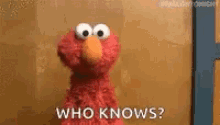 [3.27] Poor Man's Ward Loop: https://youtu.be/p5NA_Rf2TJU [3.27] Cheeto Chasers: https://youtu.be/f4feauaRxAk [3.26] Shaper Beam Totems: https://youtu.be/soG0-Y2pDDo [3.26] Gorilla Pop: https://youtu.be/JYGmntfn1ho [3.25] Lazy Susie: https://youtu.be/VlcH6tIBzkg Last edited by BaumisMagicalWorld#0673 on Dec 6, 2024, 12:31:30 PM
|
|
|
Yea I am leaning towards not implemented yet, all good no big.
|
|
|
Are you running DX11? It’s not enabled there. Not sure if Vulkan has it, but DX12 does. Either way, I think it’s broken anyway, even when enabled and others are finding the same thing: https://www.pathofexile.com/forum/view-thread/3593894
|
|
|
They should not advertise HDR supported on steam if this is not supported at all. Misleading facepalm :|
|
|
" I have been running HDR just fine. I'm running Vulcan on an RTX 6900x gpu. I wouldn't recommend it even if you can get it to work as it's rather hard on the eyes and on the framerate in this game. |
|
|
I had similar issue - I have an HDR monitor, but the button was disabled in the settings.
To fix this - I went to 'HDR settings' in windows 11 and enabled corresponding checkbox. After this - HDR setting in POE 2 became enabled. |
|





























