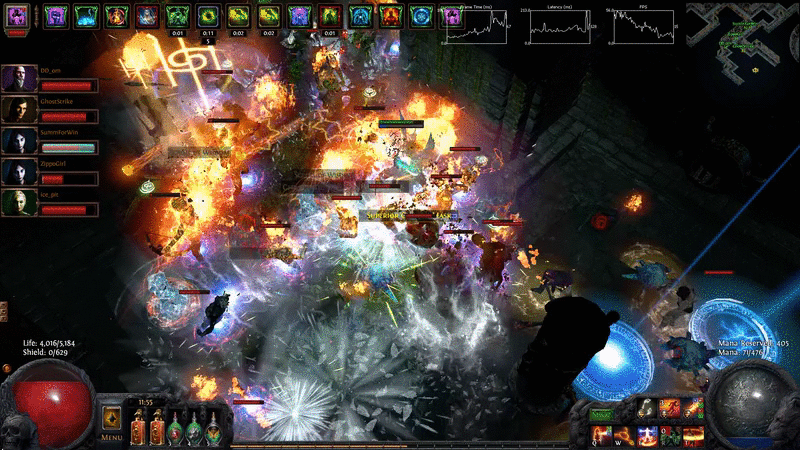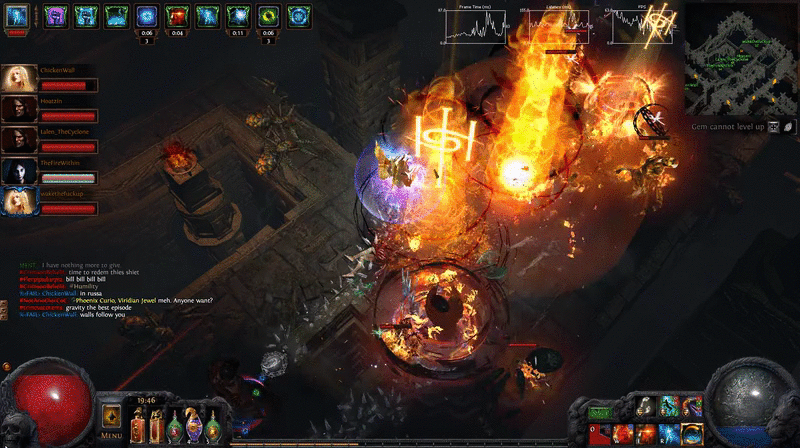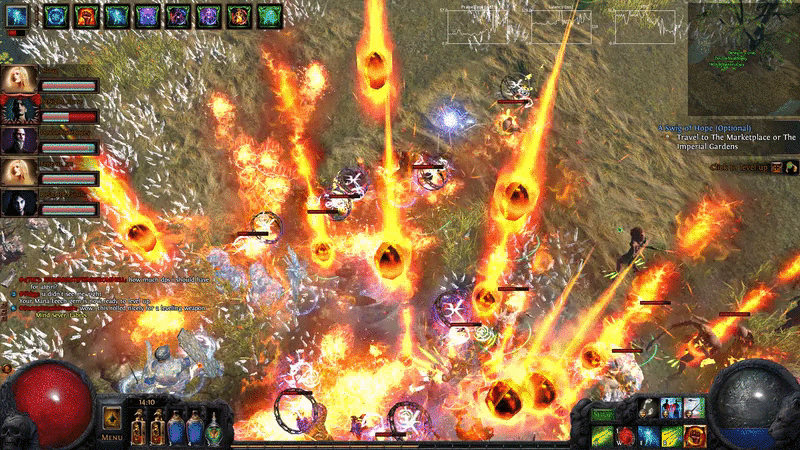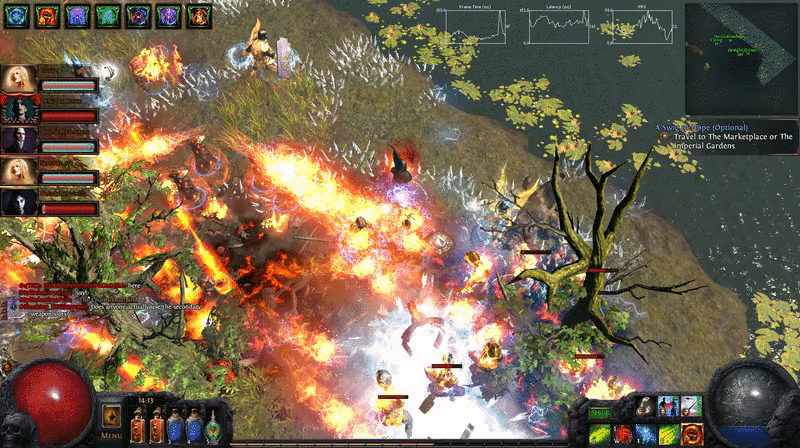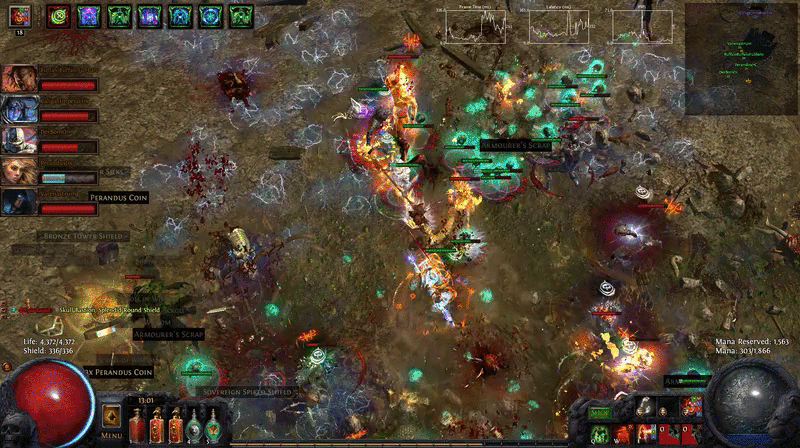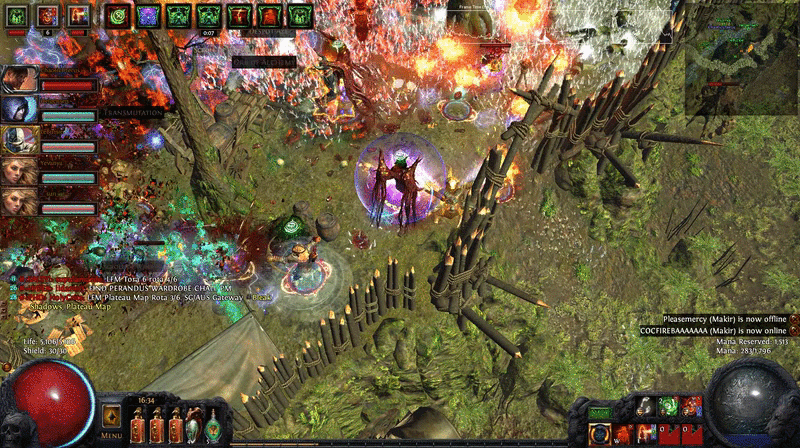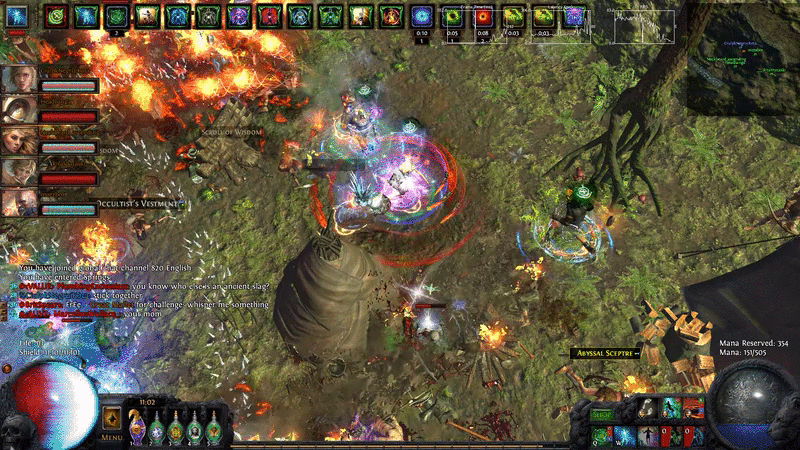I upgraded my GTX 780 ti into Radeon 390x
http://www.gigabyte.com/products/product-page.aspx?pid=5501#ov:
Powered by AMD Radeon™ R9 390X GPU
0dB Semi-Passive Dual 90mm Fan
Integrated with industry's best 8GB GDDR5 memory 512-bit memory interface
OC Edition - Core Clock: 1060MHz (Standard: 1050MHz)
Features Dual-link DVI-D / HDMI / DisplayPort*3
System power supply requirement: 600W
And i still have 10-15 FPS on parties and maps with ground effects...
Older card:
For Several Years i see over and over and over the same Suggestion threads, the same request of add Self skill quality graphic settings and Other Player Skill Quality graphic settings .
The most funny part is, I own x2 gtx 780 ti with nice and pretty high-end PC and also have hard FPS drops when using my triple CoC windripper build and FPS drop 60 to 20 and under, this happens just every sec.
Now what graphic issues suffering players with mid-end or low end-pc? if the high-end have 60 > 20 FPS drops...
I Can run GTA 5/Witcher 3 On Ultra and lose max of 5 fps out of 60.
Talking about something like that:
Skill Quality, Other Player Skill Quality
Low/Mid/High/Off

was sure that with 2.0 release graphic settings will improved but i was wrong :/
i always have this kind of fps drop when i do partys.. GTX 780 ti here:

More GTX 780 Ti Performance on low settings but 1,920 × 1,080 :
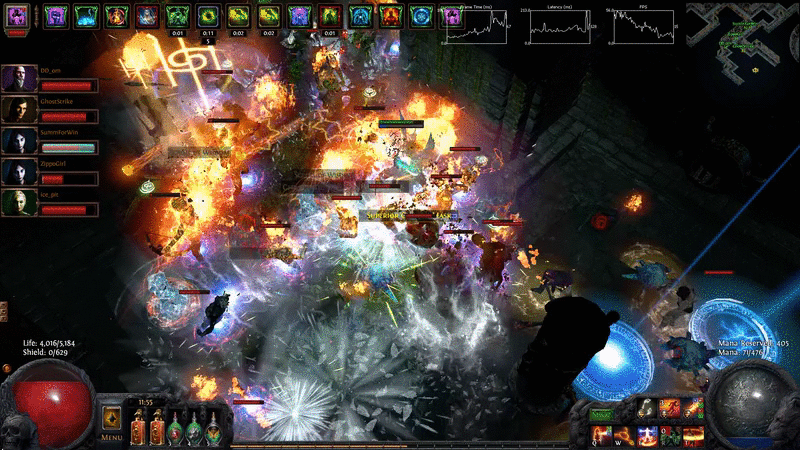

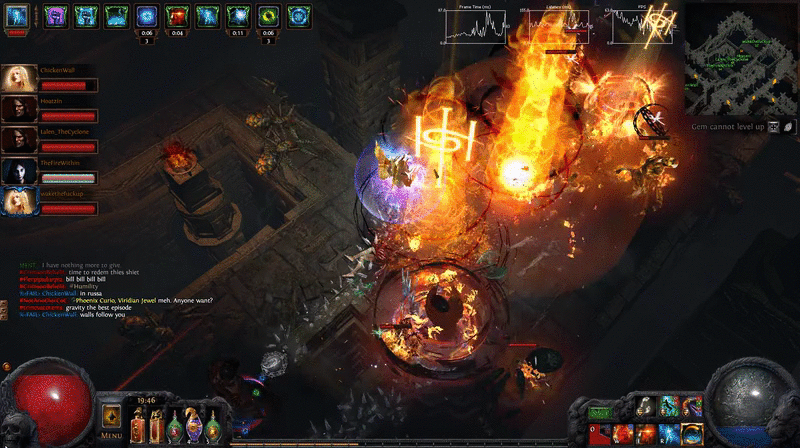
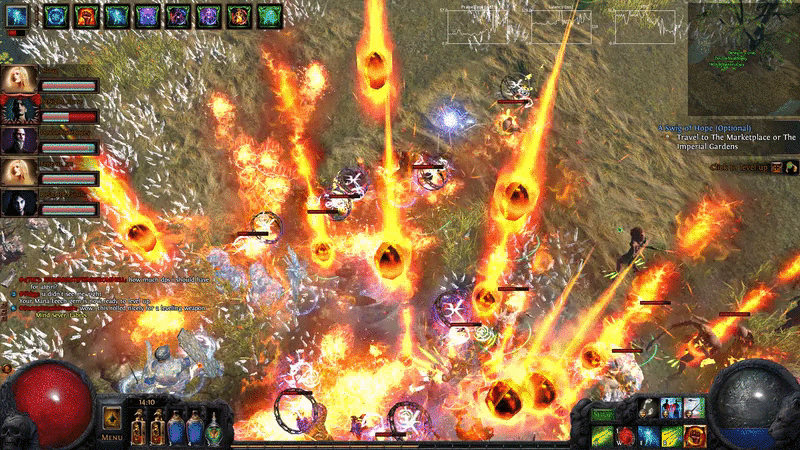


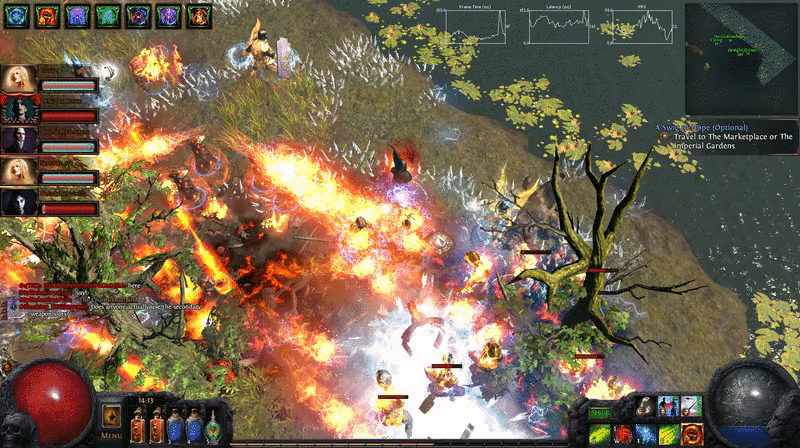

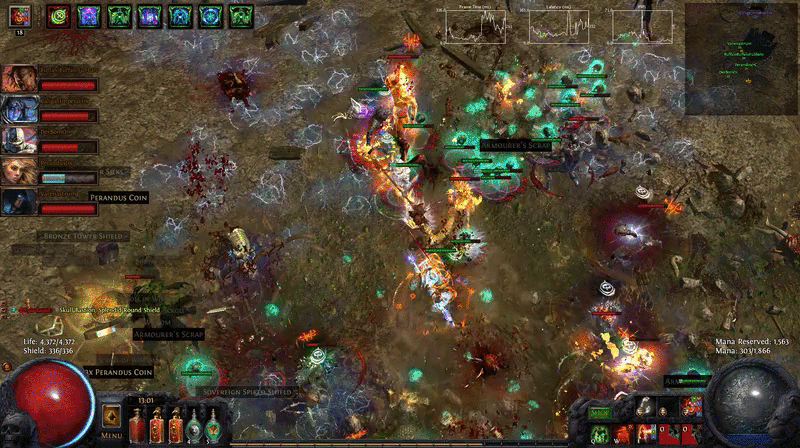
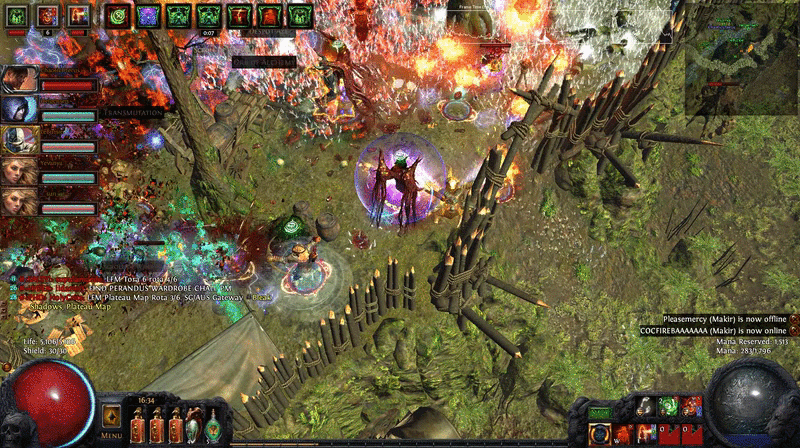
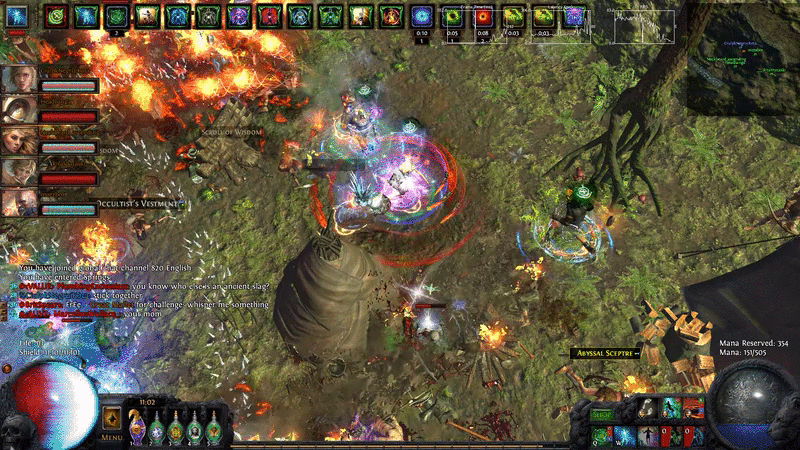 Hope for some bumps help and many attention.
Hope for some bumps help and many attention.
There is 500 pages of "low graphic" : https://www.pathofexile.com/search/results/low+graphic/search-within/forumposts-forumthreads/forums/307/time
And more 512 with "FPS Lags" :
https://www.pathofexile.com/search/results/Low+FPS/search-within/forumposts-forumthreads/forums/307/time
And can copy and past them all day long but i will never gonna be able to finish do so....
"
ejester wrote:
Why is this even a thing? This should have been released with the stock client, on day 1.
I don't know how many times I've gone into a group and almost had a seizure from all the shit flying around the screen, which by itself is troublesome, but the particle effects of everyone's skills flying in every direction 100x a second, every second, just completely obscures the map, the mobs, the traps on the ground, etc, etc
100% unnecessary and 100% avoidable.
Simply give us the following:
[on/off] [ ------------|----] a simple slider that allows the player to scale the visible effects of others (some people may want to see things), and a tick box in front of it, that allows us to simply disable the effects entirely.
We already have the buff bar at the top for auras, buffs / debuffs. I don't visibly need to see effects flyin out of someone's finger tips to know they are killin crap.
While you're at it, give us a transparency slider for the map as well, at least until you can make one that doesn't completely suck at the very least.
You want to start charging us for premium tabs in order trade more safely (your words, not mine), and charging us for tabs to sort the ridiculous amount of currency you force upon us, then EARN our money, time & loyalty and actually give us stuff we are asking for and not just crap you can monetize.
Thanks.
"
markell wrote:
+1
Yes, minimizing (with a proper option) other players' effects would help a lot of configurations to run without massive frame drops, and would make the terrain more "readable" during a fight.
There are already the effects from the occasional ground effect and from the monsters that fill up the screen (and which obviously should remain visible), having more stuff just because some players like flashy builds (they have all the rights to like those on THEIR screens, not ours too) just hinders the visibility of what's going on.
I played only a couple of melee characters and in solo I still find myself having trouble to see where to click to attack or move, can't even imagine what would be like in a full party (probably just cycloners can ignore most of this issues).
"
EMEN1KE wrote:
Why dont u guys dont care about dischargers ? Why we are hated from party leaders, toaster owners and GGG ? or just make free or cheap mtx for smoother discharge ? I saw a guy on garena using edit ggpk file for removing discharge rings. I know if i do this i will be get banned so why dont you add toggle option in game ? Note for Drakier: i have good pc, tried -gc 1,2 texture_quality= 3, lowered resolution. Still getting instant fps drops when use discharge with mjolnir. Even with x2 arcs......
"
DookieCZE wrote:
Do you have a plan for more graphics optimalization? Like low settings on texture quality...or effects quality...because me and more people have FPS issues in party or in unoptimized locations..
"
Xesmis wrote:
Will there be any options to lower the game graphics like shadows ect.
"
desophos wrote:
Could we please have some lower graphics options like scenery or reflections or lighting, please? The game doesn't run smoothly for me unless I have it on the absolutely lowest settings (i.e. 800x600 resolution), and even then I have patches of low FPS. I have an integrated graphics card, which is obviously why my laptop can't handle PoE, but I'm sure many players with lower-end graphics cards would appreciate more graphics options.
"
xthecorinthianx wrote:
I feel like there should be more ways to customize graphic options. Like maybe downgrading particle effects. Or turning off things like fog completely, it would really help people with lower end systems (like myself) run the game more smoothly.
EDIT: Added my computer specs/changed title
Well here is what I am working with.
Samsung RV511
Intel® Core™ i3 Processor 380M
Intel HD Graphics
4GB RAM
so perhaps there is a different problem, not just my computer
"
petden wrote:
I don't care if you think the game would look bad in videos and screenshots if you added more graphics options. I just had to kill Dominus with 10 FPS. I won't buy a new computer, because I don't have money.
Give us graphics options. Disable rain. Disable fog. Disable the blood thingy in corrupted areas. Disable ground effects (or option to draw a 2D 20% red blob on the ground instead). Disable every laggy effect in the game.
Everything should be enabled by default. And to disable you have to agree never to take any screenshot, video or show anyone your game, because you're so fucking worried what other people think about the graphics.
I don't care about graphics. Diablo 2 had better "graphics", because I could play that with stable good FPS. Playing under 30 FPS is just no enjoyable. The badly optimized graphics are the biggest problem in the game.
"
justhackitup wrote:
So when can we expect to see some actual graphics options? I'd really like to be able to turn down the particle effects. So many effects drop my FPS in huge spikes. Desecrate, the Otherworldly mod, and all that liquidy smokey stuff. Is there any particular reason GGG is trying to mimic D3 and add over the top particle effects with no options to increase playability? "Medium" and "High" are the only settings and that's fucking stupid.
"
xmaniac wrote:
I just play solo, I wasn't suffering any performance issues and the former (old) graphics were just better (auras or LA, for example). Is there a way to re-activate those and drop the current ones? Thx!
"
Earthy wrote:
Hey guys, I suggest that you have an option to turn the graphics on spells down. As of right now I really struggle during group play, and somewhat single play with low FPS and choking of my system. I run about a 2gig graphics radeon , 6gig of ram and a quad core processor. I don't know what it is but if i tab out of the game or enter a new zone the game gets extremely choppy. Also if I am in group play with more than like 2-3 people I run through on like 3-5 fps. I believe a big part of it is a problem with all the casting and spell graphics from mobs and players. Not sure if the system just has trouble loading it or what but i know fireball is just crazy laggy. I even bought the fireball skin because i thought it was cool but i feel i can't use it because of the lag.
Anyway long story short I hope you guys put in an option to turn spell graphics down, i think it will help a lot of people out.
"
Baaja wrote:
I was so excited about this game and I still am but ever since I got my hands on it, I have been unable to play it fully like I would have liked to. I always stop playing in the beginning of act 2 since the FPS I get there is really bad. It is unplayable for me. I know that PoE should be playable on low end computers but it seems to me that it's lacking some settings/options to have even lower graphics than what is currently the lowest in PoE.
Things on the top of my mind are that could be lower are;
Textures are really good and there isn't a way to turn down the quality. Same with model quality.
When I see the water in act 1 I think to myself it probably takes a lot CPU or GPU power. Spell detail is usually a little culprit.
And what finally makes this game unplayable (for me) is probably all that world detail like in act 2, grass, trees, bushes and whatnot.
So I'm wondering, are there any plans to provide even lower settings that are available at the moment in PoE and would this suggestion even be possible doing?
My specs
Macbook White (mid 2009)
2.13GHz Intel Core 2 Duo
NVIDIA GeForce 9400M
2GB 800MHz DDR2 SDRAM
PS: I know these specs are really low, and I'm saving up for a new desktop computer with mid-highend specs. But it will take a while before I get there being a student without a job. So in before posts like "get a better rig" etc.
"
Antr4cite wrote:
I'm getting very low fps results.
25-30: default/1024x768/fullscreen
30-35: default/basic shadows/1024x768/fullscreen
40-45: default/no shadows/1024x768/fullscreen
I was able to run Titan Quest at >80 fps?
OS: Windows XP Pro SP3
CPU: Intel Core2Duo 6600 2,4ghz
Ram: 2Gb
VGA: ATI HD4650 512mb low profile
DirectX: 9.0c
Dxdiag: no problem reported
"
ogustas wrote:
I noticed that apart from resolution there are only few graphic options to change like shadows. It would be really useful to have such options like, turn off the rain or change water effect, also character and terrain detail levels.
"
Scotchfist wrote:
So I'm loving Path of Exile. I have about 100-150 hours logged on the game so far and it's great... even tho I'm running the game through Wine. Now I wouldn't dare to ask a small dev team to devote ANY resources towards coding this game for mac/linux just to appease a small portion of the community, but... these "increased the graphics" updates scare me. Playing through a mac ( I can't afford to drop more money on win7 at the moment for bootcamp just for PoE, though plan to in the future), or any machine that is running this game through wine, it would help tremendously to be able to turn of some of the flashier effects (void bearers! Anywhere they are, i can't be. Meaning I can't set foot in docks unless I have to for quest, no farming for me or any map that spawns them). Nothing major, just a lower option than what's available would be amazing. If it acutally made it so I could run in co-op games in Act 3, I might cry tears of joy. Anyways, just an idea. I'm sure some pc users would find it useful as well.
"
cardwellkim wrote:
I have a crappy comp before the new leagues didn't lagging out at all now when I enter areas that has rain graphics I lag out please make it to where we can have lower settings or to turn off the rain.
🌟 The very first POE lootfilter
🌟 IGN: MENT
🌟 My filters:
https://www.pathofexile.com/account/view-profile/MENT-6466/item-filters
🆕Github Releases- https://github.com/ment2008/POE/releases Last edited by MENT#6466 on Oct 3, 2016, 12:49:56 PM Last bumped on Mar 16, 2018, 7:08:13 AM
This thread has been automatically archived. Replies are disabled.
|
Posted byMENT#6466on Jul 24, 2015, 2:47:28 PM
|
|
Bump
🌟 The very first POE lootfilter
🌟 IGN: MENT
🌟 My filters:
https://www.pathofexile.com/account/view-profile/MENT-6466/item-filters
🆕Github Releases- https://github.com/ment2008/POE/releases
|
Posted byMENT#6466on Jul 25, 2015, 7:40:56 PM
|
|
bump
🌟 The very first POE lootfilter
🌟 IGN: MENT
🌟 My filters:
https://www.pathofexile.com/account/view-profile/MENT-6466/item-filters
🆕Github Releases- https://github.com/ment2008/POE/releases
|
Posted byMENT#6466on Jul 27, 2015, 5:29:44 AM
|
|
Another setting that would make a big difference would be a 'max units' setting or toggle.
Since the most recent beta, and I assume the optimizations that went in to implement lockstep, there is a very noticable frame drop as the numbers of units (mobs and corpses) goes up.
This wasn't anywhere as noticable on 1.3.
Fracture maps (a personal favourite, I always run them when I can) drop from 60 > 24 > 7...
|
Posted byGauhron#1846on Jul 28, 2015, 4:54:37 AM
|
|
Bump
🌟 The very first POE lootfilter
🌟 IGN: MENT
🌟 My filters:
https://www.pathofexile.com/account/view-profile/MENT-6466/item-filters
🆕Github Releases- https://github.com/ment2008/POE/releases
|
Posted byMENT#6466on Jul 28, 2015, 6:59:35 AM
|
|
Bump
🌟 The very first POE lootfilter
🌟 IGN: MENT
🌟 My filters:
https://www.pathofexile.com/account/view-profile/MENT-6466/item-filters
🆕Github Releases- https://github.com/ment2008/POE/releases
|
Posted byMENT#6466on Jul 29, 2015, 11:27:36 AM
|
|
Bump
🌟 The very first POE lootfilter
🌟 IGN: MENT
🌟 My filters:
https://www.pathofexile.com/account/view-profile/MENT-6466/item-filters
🆕Github Releases- https://github.com/ment2008/POE/releases
|
Posted byMENT#6466on Jul 30, 2015, 11:36:41 AM
|
|
Bump
🌟 The very first POE lootfilter
🌟 IGN: MENT
🌟 My filters:
https://www.pathofexile.com/account/view-profile/MENT-6466/item-filters
🆕Github Releases- https://github.com/ment2008/POE/releases
|
Posted byMENT#6466on Aug 3, 2015, 8:02:37 AM
|
Bumpy Bumpy Bump
 🌟 The very first POE lootfilter
🌟 IGN: MENT
🌟 My filters:
https://www.pathofexile.com/account/view-profile/MENT-6466/item-filters
🆕Github Releases- https://github.com/ment2008/POE/releases
|
Posted byMENT#6466on Aug 4, 2015, 8:32:15 PM
|
|
I definitely agree with this. Although the problem isn't just the game being a high graphic game. The truth is, D3 doesn't come far graphic wise from what PoE does. The only difference is that D3 has put the work into optimizing their game so it works smoothly. It can adjust to different computers and make sure everyone gets the best game experience they can possibly get. PoE has completely passed this up. You have to take the time into optimizing the game to work on all computers as best it can. The problem isn't just the rain. It's that they added rain and didn't make sure that it graphically looked great but also didn't take up loads of graphics power. Instead they just threw it in there, and didn't optimize one bit.
IGN: BombTheChildren, ProfessorBigJohnson, SmashTheChildren
US EST
|
Posted bynick66234#6608on Aug 5, 2015, 2:42:29 AM
|