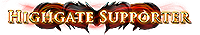[Release]Ingame Itemlevel and DPS Display using Autohotkey
|
This project has merged with another script that is a fork of this one. What this means is you wont be getting anymore updates on this thread on new features or changes that might happening. But this does not mean the script wont be updated. This will still be happening, It is just being moved to another thread for these details. I saw no point to keep fighting for features/updates and fixes. We will be using the same github so all the download links will always be the same. So no need to worry about that. So please if you have issues please redirect all your posts to https://www.pathofexile.com/forum/view-thread/790438 If you have any other questions or comments please contact me in game on Ippernay
First off I did not write the base script. It came with item level display. All I did was if a item has damage on it being a weapon it will display the DPS/EleDPS/TotalDPS of what it currently is. It will also tell you the DPS if it was Q20. PLEASE DO NO MESSAGE ME TO SEND YOU A COMPILED VERSION OF THIS SCRIPT. Reason being is to do so is I would have to send you a exe. I know I am a honest person. But others are not. I do not send exe files due to a chance of a risk. Please just follow the info below and you can do it your self. If you have issues not covered below feel free to PM me on forums. If you have a MIC and willing to come on ts3 I can help you there as well. Features: iLVL revealing without any /Command input No more picking items up to reveal iLVL(What I mean by this is you still have to have it in your inventory. But no longer need to pick it up with mouse and type /itemlevel. Sorry for the confusion) Itemname, Base-Itemtype, Itemlevel & DPS(Phy,Ele,Total Current & Q20DPS) are directly displayed under your Mousecurser in an "ingame-tooltip" (working for items in your inventory, bankslots, equipped items & linked chatitems) It also copys the Data that is displayed in tooltip to Clipboard. (Ctrl+v to paste) Screenshots/Videos: This is what armors or items with out damage looks like http://imgur.com/oA0GRz9 Weapons without 20% look like http://imgur.com/U6kyiGk Weapons with 20% look like http://imgur.com/go8shV7 How To: One thing you need to check is that your game is running in "Windowed" or "Windowed Fullscreen". If you don't you will have a issue seeing the tooltip. As of now there is no way around seeing it in Fullscreen. For items in your inventory, bankslots, equipped items & linked chatitems: Hover your mousecurser over the desired item and press: "CTRL + C" Itemname, Base-Itemtype, Itemlevel & DPS(Phy,Ele,Total Current & Q20DPS) are directly displayed under your Mousecurser in an "ingame-tooltip" To exit use the Icon on task bar or hit F12 tooltip visibility: tooltip disappears after 5 seconds(This can now be set to how ever long or short you want it. tooltip also disappears if you move the mouse more then 40 pixel from the initial source position Optional functions DisplayBaseLevel = 1 Base item level display. Some people might not like the little lag on load and not care about base item level. Just change the 1 to a 0 to disable. Optional Settings MouseMoveThreshold := 40 This is the setting to have it remove the tooltip after moving the mouse 40 pixels form starting spot. ToolTipTimeoutTicks := 50 This is for how many ticks to wait before removing tooltip. 1 tick = 100ms. Example, 50 ticks = 5secends, 75 Ticks = 7.5Secends FontSize := 12 Font size for the tooltip, leave empty for default. If it is hard to read with new formating. Change this setting to change the font size. I like 16 my self easy to read. Installation: You will need the newest version of autohotkey so make sure you download and install newest. If you don't you might get errors. You can google it or click here. This is a free program and does not cost you any thing. Once installed you will need to get ahold of the script. Below is links to the github we now use. Once you are there on right side you will see "Download Zip". Just download the zip and extract it. Once extracted find the file named "POE_iLVL_DPS-Revealer.ahk" and run it. You might need to run as admin but should not need to. From there you will see a H Icon on the lower right on your taskbar. This shows that is running. Follow the how to above on how to work it. How to get the script: We are now using github. This way I can roll out fixes faster then having to change the link all the time with pastebin. This will also allow you to see the changes I or we have made. GitHub project: https://github.com/Nipper4369/POEiLvlandDPSDisplay/ Direct Download from GitHub most updated version: https://github.com/Nipper4369/POEiLvlandDPSDisplay/archive/master.zip
Older
Old vresion v1.01 Fork http://pastebin.com/3R5wmDtS (No longer updated with fixes or updates but should work as intended error free) Aeons Fork 1.02OLD http://pastebin.com/KZfsiM5B v1.04 Aeons Fork http://pastebin.com/cuNu8r6e Other info/notes: I did not write the base part of this script a guy by immo on another forum did. I just modified it to display DPS of weapons. If you see any bugs or other issues please post. If you see ways to improve the script please do share. I know that the Q20 DPS is not 100% correct. This is due to the way base damage is displayed in POE. But it is within 3 or 4. If you want to know how this works. It uses the copy data from poe it self and then parses the data to give the result that is displayed. I have been told by guildmates that it was not displaying for him. This might be caused due to full screen so try running in Full screen windowed mode and it should solve the tooltip from not showing. Only other way to fix is is add a directdraw hook in. I don't feel safe doing that just yet. Not for sure if I want it to attach it self to the process. Credits Where credits are due: mcpower for the base iLVL display of the script 5months ago before Immo. Immo for the base iLVL display of the script.(Which was taken from mcpower.) olop4444 for helping me figure out the calculations for Q20 items. Aeons for a rewrite and fancy tooltips. kongyuyu for base item level display. Kislorod for the map information display. Fayted for testing the script. If this script breaks any TOS not for sure why it would as it uses data form in game and just reads it. But feel free to delete this post if you are a mod. Updates and changes: Last update 3/4/2014 v1.4.1 Please see https://github.com/Nipper4369/POEiLvlandDPSDisplay/commits/master for all updates and changes. Tied of trying to figure out iLVL or DPS in game. Check this out http://www.pathofexile.com/forum/view-thread/594346 Last edited by Nipper4369#1258 on Mar 10, 2014, 8:58:56 PM Last bumped on May 12, 2017, 12:28:43 AM
|
|
|
banned
|
|
|
3d party programs is not allowed, stop this please... :/
|
|
|
why isnt ilvl already displayed on the gear by default. having to do a console command to see something as vital as ilvl is absolutely poor and lazy game design.
IGN: Arlianth
Check out my LA build: 1782214 |
|
|
I'm not so sure why people would like these kind of thing to be banned?
I do agree that this is a gray area. However, I don't think GGG will do anything since it only output the text in to the memory without any change or effect to PoE client. Well, I guess let wait if GGG will comment on this. @Nephalim : Regarding the iLV, GGG already comment on this a few time that they decide not to include the iLv not to confuse any new player. and people also recommend as a setting in option. |
|
|
First off, All this autohotkey script does is it reads the data that POE it self has copied to your computers clipboard. If you don't know what I mean try it. Put your mouse over a item if it be in your inventory or chatlink. Hit CTRL+C. This will copy that items data to your clipboard. Open notepad and hit CTRL+V and you will see the data. All the script does is that its reads that data once it changes. Once it reads data that looks like it is Item data it will then read the data and start the process on the the data to give the output of a item. This uses no latching to the poe process at all.
I was going to do a directdraw to get past the hole having to use windowed fullscreen but I wont as I don't want to hit that gray area as you call it and attaching it self to the game while running. Much like what vent/ts3 overlays do. Tied of trying to figure out iLVL or DPS in game. Check this out http://www.pathofexile.com/forum/view-thread/594346 Last edited by Nipper4369#1258 on Nov 11, 2013, 4:02:17 AM
|
|
|
I don't see the problem here, autohotkey does everything you could do normally with any standard windows computer, even in game.
I also don't see the problem with making a directdraw overlay to help out with its functionality in full screen. Doesn't steam already do this with every game you run with it? pressing shift+tab opens an overlay. |
|
" This is true. But it is more or less. Do I have permission to do it. Would they get mad if I added a few bits of text in the upper left of the game where there is nothing. But for now running it in fullscreen windowed works just fine for allowing the tooltip to display. Tied of trying to figure out iLVL or DPS in game. Check this out http://www.pathofexile.com/forum/view-thread/594346
|
|
|
Awesome stuff. Great work.
I was waiting for something like this. Rather lame GGG hasn't implemented something similar themselves! |
|
" I agree. How many times has it been suggested? The reasoning from the developers not to have it is that it's just too complicated for the newbies. Crafting would be much simpler with ilvl in the tooltip, I'd rather have it in-game than hack the game with a convenience script which circumvents this inane limitation. Perhaps ilvl could be called "effective affix limit" or something entirely non-"level"-like, so the noobs wouldn't break the boards with their confusion. Last edited by ionface#0613 on Nov 11, 2013, 4:26:58 AM
|
|