Building A Professional & Aesthetically Appealing Thread For Your Guild-Tutorial & Resources
|
This thread is in the making. I'll be working on this, as I have time, over the next few days.
Introduction Your recruitment thread is probably going to be the first impression of anyone potentially joining your guild. Because of this, you want a well presented thread. This will not only tell the potential recruit that you are in it, as a leader, but will also help you market your guild, in order to get the most recruits possible, by the amount of effort you put into it. "Hey look I started a guild so join it" just isn't going to work out. You need more. Be sure and check out some of the threads, on this forum, to get some idea as to what a professional looking thread looks like. Some of these guilds have some very nice threads. Then, just go with your own theme/style. Get creative! Using The Menu Buttons Above The Post Window B This will make your text bold I Of course this is italics U Underline your text to give it more emphasis or use it as a menu point or whatever. URL This will allow you to create a link out of the text. Just paste or type your actual website address (URL) between the []right here[] If you want to, you can make your link something named or a phrase, instead of the URL address, like this [*url="https://www.youtube.com/watch?v=JsKBIBJj-4M"]My favorite song of all times[*/url] This is how it turns out: My favorite song of all times Just take the * out of the code, which I put in to keep the code from actually coding to this thread, thus you not being able to see it. Image This will allow you to place an image. You will need to host the image, elsewhere, like a place like photobucket.com Just copy the URL of the image between the []right here[] Spoiler You've seen these all over the place, here. Just place what you want to have in your spoiler between the []right here[] This can be an image, some more text, or even other spoilers or a combination of any of these. This is a bit more complicated but if you use the buttons correctly and place the [][] where they should be, it's not very complicated. If you need any help, drop me a line, here, and I'll walk you through it. You don't necessarily have to do the buttons first. You can take any amount of text and highlight it with your cursor then press whichever button you want to apply the effect to. It will automatically bracket and code for you. You can also use combinations such as Bold and Underline together. Just highlight whatever text and click the buttons which you want to apply to the text. You will need to re-highlight the text, each time before you click a button. If your results come out all messed up, it most likely means you didn't put what you wanted between the [][] correctly and it may have turned out something you didn't want to happen, such as part of your post being gone. This means you didn't quite get the paste or text in between the []right here[] and probably put it [][right here] on accident. Just erase what doesn't belong, then replace those with all the [] it where they should be. Always make sure you have a / on the second bracket like this [/] which tells the forum that is where the effect ends. The first (left) bracket never has those. It's always in the second bracket. So, if your code is messed up, look for a missing / on the second bracket. This happens when you start manually typing the brackets, once you get used to how to do them. It shouldn't happen with the buttons. Other codes you can use: (remember to remove the * in these codes) To bold and change color of text: [*b color="#ff0000"]Bold Red[*/b] = Bold Red To [*url=http://www.kkgb.com/ color="#3399CC"]My Favorite Radio Station Where I Listen Live[*/url] Which will look like this: My Favorite Radio Station Where I Listen Live You can use any color you want, and get the # for any color from a color palette, like what can be found at Banner Fans, in the next menu topic, below. Just change the color of the text, there, and it will generate the # for you to copy and paste into the code. Free Online Banner and Graphics Generators Your guild may also have a website (I highly recommend it does) that you can use any of these free graphics generators for. Personally, I prefer Guildlaunch which is now known as Gamer Launch. Banner Fans is one of my favorites. It's great for quick, simple projects. You can upload your own images, too. http://bannerfans.com/banner_maker.php Here are some examples what what you can do with Banner Fans: You can make memes:
Spoiler
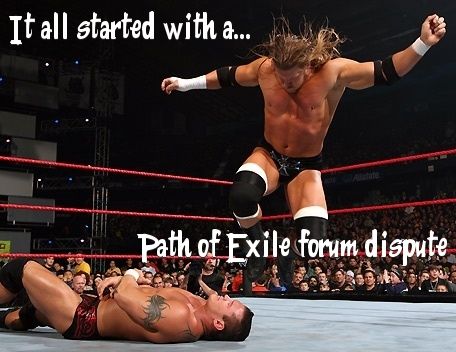 You can also do something like this:
Spoiler
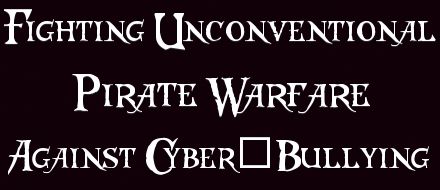 Or this:
Spoiler
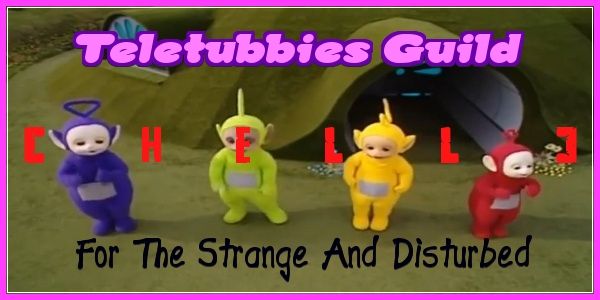 These are just a small example of what you can do with Banner Fans Cool Text has been around for years. I remember using it even back in the 90's. It's a lot better than it was back then, too. You can make some cool stuff, here. It's also fairly easy to use. http://cooltext.com/ This is just one, of several different things that you can do with Cool Text:
Spoiler
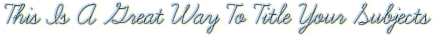 One more...
Spoiler
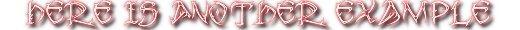 Banner Snack is a more advanced and complex generator. Play around with the controls and see what you can create so you can get the hang of it. It's not that hard, really. Just more complex. http://www.bannersnack.com/banner-maker/software/?re=menu I'll be adding some samples from Banner Snack soon. Webestools has several tools to generate many types of graphics that you might need for your thread. I'm still playing around with this one and will report more on it when I'm finished with all the tons of options this place gives you. http://www.webestools.com/tools.html I made this with the animated images effect generator. All I did is upload an image and applied the heart effect to it. There are many more effects to choose from.
Spoiler
 I used the Web 2.0 title generator (logo) for this. There is unlimited custom variations for these.
Spoiler
 The glitter text generator makes some very cool stuff. This is just one thing you can do.
Spoiler
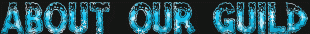 This one was made with the glitter images maker.
Spoiler
 These are just a few examples of what you can do with the 43 different generators at Webestools. http://www.123-banner.com/ is a free Java banner creator. This is some pretty neat stuff, but it won't show on this forum. This would be more for a website, which would allow them. It's easy to use, too. GIMP is a free downloadable open source software program, which is very similar to Photoshop, but FREE. You can do all sorts of cool stuff, with this program. It's a quick download and install and you can get it here: http://download.cnet.com/GIMP/3000-2192_4-10073935.html In my opinion, the best place to get a picture or graphic you need to glean is google images. Just go to google.com and click "images" in the upper right corner and do a search for what you are looking for. Back Up Your Code Once you get some of your thread done or once complete, press the edit button and copy and paste the entire code to a word document that you can save on your computer. If you fail to do this, and you mess your code up bad enough where you can't figure out how to fix it, you're screwed. If you do mess things up that bad, PM me your code and I will take a look at it and fix it if I can then PM you back the repaired work. Back up your work or you may be sorry! Test Here First Please feel free to use this thread as a tester for making things, by posting practice stuff on it before you go do the real thing. Once you're done testing things out, please clean up your mess before you leave and erase your practice work and drop a comment in it's place. Suggestions Please share any free web resources which could be included, here, such as good banner makers, graphics generators, etc. I will add them to the list, if they are decent. If you have anything else, in mind, that you feel should be added to this, please post to this thread and let me know. If you have any questions feel free to post them here and I'll do what I can to answer them. Please don't use this thread for advertising (or linking) your guild. That's what your thread is for. You may also want to go to the Guild Directory, which is stickied, here, and add your guild to that: http://www.pathofexile.com/forum/view-thread/1192567 If you haven't started a guild and you would like to start your own social guild, here, this is a thread that will help you get it going right. http://www.pathofexile.com/forum/view-thread/942032 Last edited by FusionReactor#3376 on Feb 16, 2015, 6:48:43 PM
|

|
|
(reserved)
Last edited by FusionReactor#3376 on Feb 4, 2015, 12:12:14 PM
|

|
|
(reserved)
Last edited by FusionReactor#3376 on Feb 11, 2015, 3:11:23 AM
|

|
|
Cool guide.
|

|
|
Thanks Sam. I have some more to do then it'll be done.
|

|
|
awesome informative post i look forward for more tips like this good job!
|

|
" TYVM I'm hoping to wrap this thing up sometime this week. I am going to play around with some newer graphics generators and add the ones, with examples, that I feel are worthy of this tutorial. Keep an eye out. I want ALL guilds to thrive in this game, soon, and will be doing my part to help this along. There is a HUGE surplus of potential recruits, out there, so grab em up! |

|
|
^
|

|
|
going to add some new graphics generators and examples tonight
|

|
|
added enough graphics generators. I'll put more samples, from them, up tonight.
|

|











